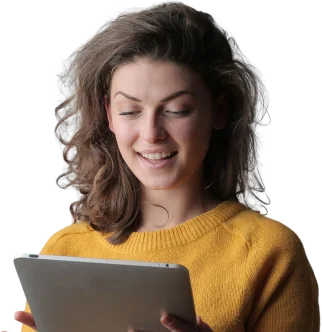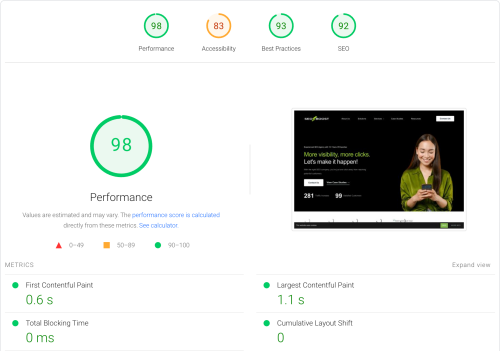If you’re looking to boost your website’s visibility on search engines, you’ve come to the right place.
In this guide, I’ll walk you through the process of conducting an on-page SEO audit.
We’ll cover why on-page SEO is important, the steps involved in performing an audit, and practical tips and tools to optimise your website’s on-page elements.
Why On-Page SEO Audit Matters
On-page SEO audit is essential for maintaining a healthy, high-performing website.
It ensures that your content is easily discoverable by search engines, provides a great user experience, and remains free from technical issues that could hinder your site’s performance.
Regular audits help you stay ahead of the competition and continuously improve your site’s SEO effectiveness.
Preparing for an On-Page SEO Audit
Before diving into the audit, make sure you have access to these free tools like Google Analytics, Google Search Console, and website SEO audit tool such as SEMrush or Ahrefs.
It’s also essential to have clear objectives and baseline metrics so you can measure your progress effectively.
Step-by-Step Guide
Step 1: URL Structure and Site Navigation
First, let’s look at your URL structure and site navigation. A clean and logical URL structure helps both users and search engines understand your content. Make sure your URLs are concise, descriptive, and include relevant keywords.
For site navigation, create a clear hierarchy and use internal linking to guide users and search engines through your content seamlessly
URL Structure Tips:
-
Keep it short and descriptive
Your URLs should be concise and directly reflect the page’s content.
For example:
instead of www.example.com/12345
use www.example.com/on-page-seo-audit
-
Include keywords
Incorporate your relevant keywords into your URLs to rank higher on Google.
For example:
Use www.example.com/seo-best-practices
instead of www.example.com/bestpractices
Site Navigation Tips:
-
Create a clear hierarchy
Organise your website structure with a logical hierarchy. Main categories should be broad, with subcategories narrowing down specific topics.
For instance, have a main menu for “SEO Guides” and submenus for “On-Page SEO” and “Off-Page SEO”.
-
Use internal linking
Guide users and search engines through your content with internal links.
For example, in your “On-Page SEO” article, link to other relevant articles like “Keyword Research” or “Content Optimisation”.
Step 2: Title Tags and Meta Descriptions
Next, we need to optimise your title tags and meta descriptions. These elements are crucial for your search engine visibility and click-through rates. It also one of the most important SEO factors in optimising your website for search.
At SEOBoost, we use RankMath to optimise our title tags and meta description.
You have to make sure that each page should have a unique, keyword-rich title tag (under 60 characters) and a compelling meta description (under 160 characters).
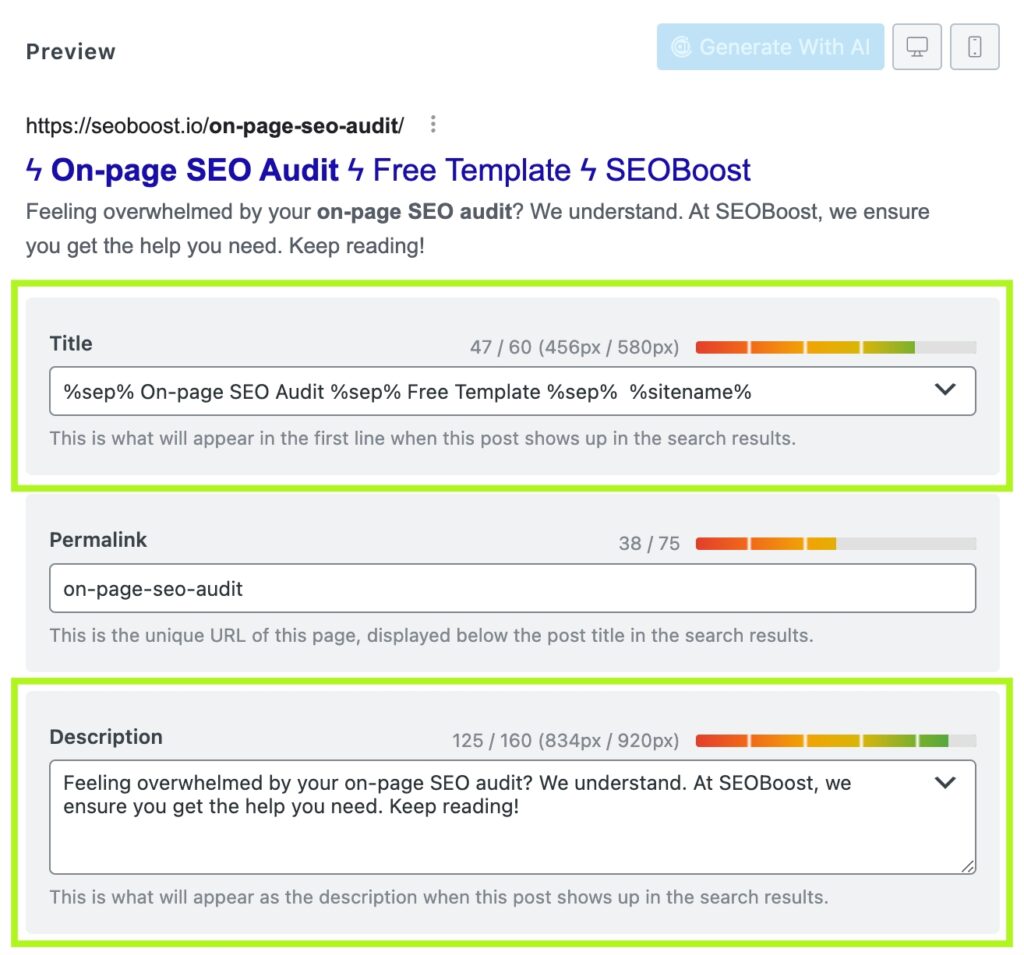
Keeping it in this way will ensure that your title and meta description will not be cropped just like this:
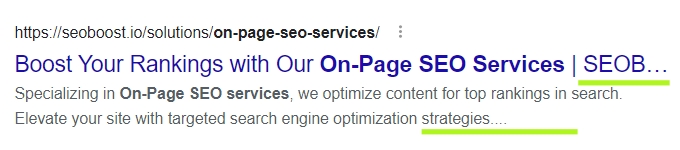
Step 3: Header Tags (H1, H2, H3, etc.)
Next is header tags. These tags are vital for organising your content and signaling its structure to search engines.
Imagine looking at an organisation chart. The H1 will act as the focus of the topic while H2s will serve as subtopics under H1, then H3s will serve as subtopics both under H1 and H2s.
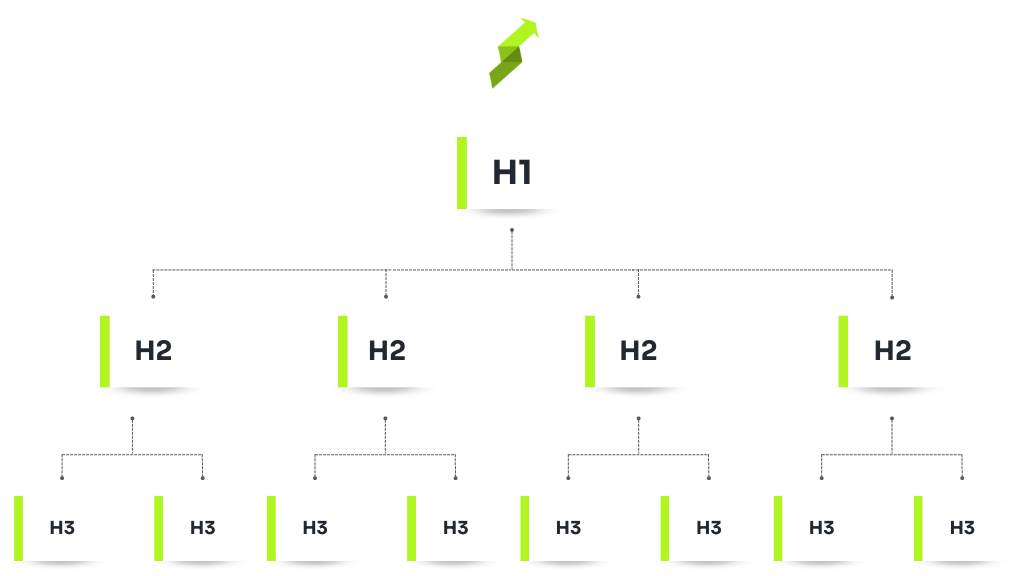
To illustrate more my explanation, here is an example in one of our articles showing a proper heading structure.
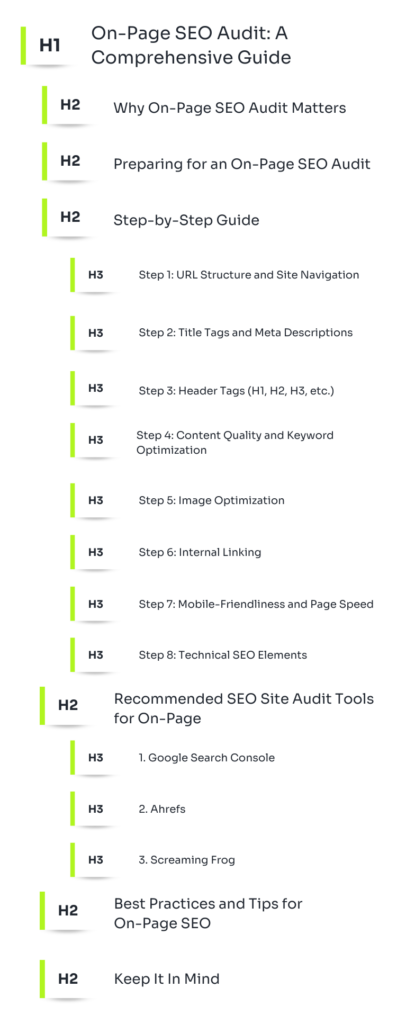
Use a single H1 tag per page with your primary keyword, and break up your content with H2 and H3 tags for subtopics. This not only improves readability but also enhances your SEO.
Step 4: Content Quality and Keyword Optimisation
High-quality, relevant content is the heart of on-page SEO. You need to make sure your content is well-researched, original, and provides real value to your audience. Place keywords strategically in the title, headers, and throughout the content, but maintain a natural flow and avoid keyword stuffing.
Content Quality Tips:
-
Be original and informative
-
Well-researched content
Support your content with data, case studies, or expert opinions to build credibility. For instance, cite statistics or examples from reputable sources.
Keyword Optimisation Tips:
-
Place your keywords strategically
-
Avoid Keyword Stuffing
Maintain a natural flow and avoid overusing keywords. Instead of repeating “on-page SEO audit” excessively, use variations like “SEO audit” and “on-page optimisation.”
Step 5: Image Optimisation
Don’t forget optimising images is another important aspect of on-page SEO. Use descriptive, keyword-rich alt text for all images and reduce file sizes to improve page load speed. This not only boosts your SEO but also enhances accessibility and user experience.
Image Optimisation Tips:
-
Describe your image by using descriptive, keyword-rich alt text
-
Reduce file sizes
Compress images to improve page load speed without compromising quality. Tools like TinyPNG or JPEG-Optimiser can help reduce file sizes effectively.
Step 6: Internal Linking
One thing you need to check is your internal link. A strong internal linking structure helps distribute link equity across your site and guides users to related content.
Example: Suppose you have an article about “On-Page SEO Audits”.
Within this article, you might mention the importance of keyword research. You can then link the text “keyword research” to another article on your site titled “Keyword Research Strategies”.
Similarly, if you discuss the role of content quality in on-page SEO, you could link the text “content optimisation” to a page about “Content Optimisation Tips”.
Always use descriptive anchor text and link to relevant pages within your site to improve both SEO and user experience.
Step 7: Mobile-Friendliness and Page Speed
With so many users accessing websites via mobile devices, ensuring your site is mobile-friendly is essential. Use responsive design to make sure your site looks and functions well on all devices. Additionally, improve page speed by optimising images, leveraging browser caching, and minimising code.
Mobile-Friendliness Tips:
-
Responsive Design
Use responsive design techniques to ensure your site looks and functions well on all devices, whether it’s a desktop, tablet, or smartphone. For example, implement flexible grid layouts, scalable images, and CSS media queries to adjust the site’s layout according to the device’s screen size.
Example: If your site has a three-column layout on desktop, a responsive design would adjust to a single-column layout on mobile devices, making the content easier to read and navigate.
-
Mobile Testing
Page Speed Tips:
-
Optimise Images
Compress and resize images to reduce their file size without compromising quality. Use formats like WebP for better compression.
Example: Instead of uploading a 3000×2000 pixel image, resize it to 1200×800 pixels, which is sufficient for most web pages, and compress the file using tools like Compressor.
-
Leverage browser caching
Enable browser caching so that frequently accessed files are stored locally on users’ devices. This reduces the amount of data the browser needs to load when users visit your site again.
Example: Configure your server to set expiry dates for certain types of files (e.g., images, CSS, JavaScript) so that browsers cache them for a specified period, reducing load times for returning visitors.
Why This Matters:
- Enhanced User Experience: A mobile-friendly, fast-loading site keeps users engaged, reducing bounce rates and increasing the likelihood of conversions.
- SEO Benefits: Search engines prioritise sites that are mobile-friendly and fast, leading to better rankings and more organic traffic.
I also recommend watching videos about core web vitals such as Ahref’s tutorial on how to optimise it.
Step 8: Technical SEO Elements
Finally, address technical SEO issues like broken links, duplicate content, and crawl errors.
You may need SEO analyser tool to help you detect and resolve these problems.. Some of the SEO the best SEO audit software tools to find in the market today is Ahrefs or Semrush that will help you check if your website is optimised.
Need To Fix Your Website?
Get Your Free SEO Audit
Crack down what’s going on of your website and dominate your competitors. Get your free SEO audit template here.
Recommended SEO Site Audit Tools for On-Page
1. Google Search Console
What It Is: Google Search Console also know as webmasters tools is a free SEO audit tool provided by Google that allows you to monitor, maintain, and troubleshoot your site’s presence in Google Search results.
Key Features:
- Performance Reports: You can use this as your website SEO audit report tool to track your site’s search performance, including clicks, impressions, average position, indexing..
- URL Inspection: Check the indexing status of a URL and troubleshoot issues.
- Coverage Reports: Identify and fix indexing problems, such as pages that are not being crawled.
- Mobile Usability: Detect mobile usability issues on your site.
Why It’s Useful:
Google Search Console provides invaluable insights into how Google views your site and highlights areas that need improvement. It’s essential for identifying technical issues, monitoring search traffic, and optimising your site for better performance.
2. Ahrefs
What It Is: Ahrefs is a comprehensive website audit tool that offers robust features for backlink analysis, keyword research, competitor analysis, and site auditing.
Key Features:
Excellent for site audits, backlink analysis, and competitor research.
- Site Audit: Perform a detailed audit of your site to identify technical SEO issues. You can also monitor your current SEO score here making sure that your website is healthy.
- Backlink Analysis: Analyse your backlink profile and identify opportunities for improvement.
- Keyword Explorer: Research and track keywords to improve your content strategy.
- Competitor Analysis: Compare your site with competitors to uncover their SEO strategies.
Why It’s Useful:
Ahrefs provides a holistic view of your website’s SEO health, including technical issues, backlinks, and keyword performance. It’s particularly valuable for understanding and improving your site’s authority and search rankings.
3. Screaming Frog
What It Is: Screaming Frog is a powerful SEO website audit crawling tool that analyses your site for common SEO issues. It is also one of the best SEO audit tool in the market today. It has free version limit of 500 URLs, but purchasing a license removes this restriction and unlocks advanced features.
Key Features:
Perfect for detailed technical audits, especially for identifying broken links and duplicate content.
- Site Crawling: Crawl your entire site to find broken links, duplicate content, and other SEO issues.
- SEO Spider: Analyse page titles, meta descriptions, headers, and more.
- XML Sitemaps: Generate XML sitemaps and integrate with Google Analytics.
- Custom Extraction: Extract specific data from your web pages using CSS Path, XPath, or regex.
Why It’s Useful:
Screaming Frog provides a detailed SEO analysis of your website’s technical SEO health, allowing you to identify and fix issues that might be affecting your search engine performance. Upgrading to the paid version is a good investment if you manage larger websites or need more advanced features.
Incorporating these tools into your SEO strategy will help you maintain a healthy website and improve your search engine rankings . If you need more information on how to use these tools effectively, feel free to ask!
Best Practices and Tips for On-Page SEO
Here are some best practices and tips to keep in mind for ongoing on-page SEO optimisation:
- Regular Updates: Keep your content fresh and up-to-date to maintain relevance.
- User Experience: Focus on improving the overall user experience, including site speed and mobile responsiveness.
- Avoid Keyword Stuffing: Use keywords naturally and avoid overloading your content with them.
- Monitor Metrics: Regularly track your performance metrics and adjust your strategy as needed.
Keep It In Mind
Regular on-page SEO audits are essential for maintaining and improving your website’s search engine performance. By following the steps I’ve outlined, you can optimise your site’s on-page elements, enhance user experience, and drive more organic traffic. If you need SEO professional assistance, don’t hesitate to contact SEOBoost for expert hybrid SEO services.




![The Ultimate On-Page SEO Checklist for 2024 [Template Included]](https://seoboost.io/wp-content/uploads/2024/06/Social-Thumbnail-–-The-Ultimate-On-Page-SEO-Checklist-for-2024-Template-Included.jpg)