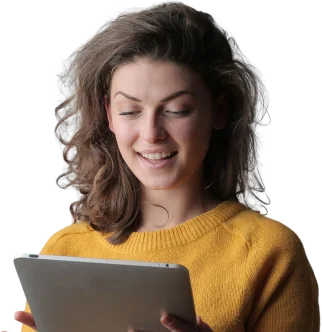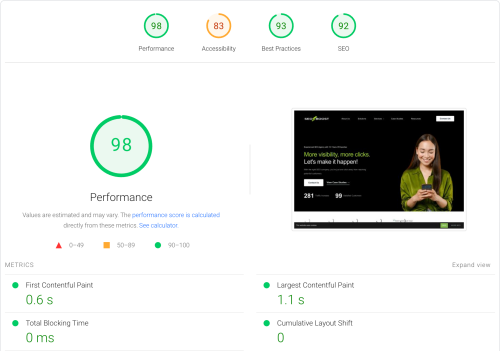Let’s chat about something that might seem small but is actually a big deal in the world of websites: image file names. You might not think much about them, but these little guys are actually secret weapons in boosting your site’s SEO and making it a hit with visitors. We’re here to guide you through the ins and outs of image file naming effectively. It’s a simple trick that can have a huge impact, so let’s dive in!
Mastering the Basics of Image File Naming
ϟ
Understanding Names and Extensions
The name and extension of an image file are like its fingerprint. They tell you a lot about the image’s quality and how it behaves on your site.
For example, JPEGs are fantastic for photos because they balance quality and file size beautifully, making your pages load faster. PNGs are great for graphics with sharp lines and can handle transparency, which is super handy.
And GIFs? Well, they’re perfect for when you need a bit of animation to spice things up. Choosing the right format for each image is like picking the right tool for a job – it can make all the difference.
ϟ
The Right Format for the Right Job
Just like you wouldn’t wear flip-flops to a snowstorm, you wouldn’t want to pick the wrong image format for your content. JPEGs are your go-to for most photos – they keep file sizes down without sacrificing too much quality.
PNGs are your friends for graphics, especially if you need crisp lines or that sweet, sweet transparency. And GIFs are your pals for simple animations that add a bit of fun to your pages.
-
Why Use WebP for Image SEO
March 2, 2024 On-Page SEO
The Fine Art of Naming Your Images
ϟ
Descriptive, SEO-Friendly Names
Imagine you’re a search engine, trying to figure out what ‘IMG123.jpg’ is. Now, change that to ‘sunset-at-the-beach.jpg’, and suddenly, the image comes to life.
Using clear, descriptive names helps search engines understand your images better, which means they can direct the right people to your site. It’s like giving each image a little sign that says, “Hey, this is what I’m all about!”
ϟ
Balancing Brevity with Clarity
ϟ
Web-Friendly Naming for the Win
When it comes to naming your images for the web, think clean and simple. Use hyphens to separate words, like ‘fresh-apples-on-table.jpg’. This keeps things neat and avoids any weirdness with how different web browsers and servers read your image names.
The SEO Magic of Image File Naming
ϟ
How Search Engines See Your Images
Think of search engines as busy librarians. They love it when books (or in this case, images) are clearly labeled.
A well-named image helps them understand what your page is about, which can bump up your spot in search results. It’s like saying, “Hey Google, this image is exactly what someone searching for ‘beach sunsets’ is looking for!”
ϟ
Climbing the Ranks with Image Optimization
When your images are optimized and have names that accurately describe them, they stand a better chance of popping up in image searches. This is a fantastic way to draw more visitors to your site.
Imagine someone searching for ‘homemade apple pie’ and finding your image named ‘delicious-homemade-apple-pie.jpg’ at the top of their search results. That’s the kind of direct hit that can bring more traffic your way.
ϟ
Boosting Your Site’s Overall SEO
Think of your image file names as part of a larger team effort in SEO. They work hand in hand with your keywords, meta tags, and content to give your site a leg up in search engine rankings.
It’s like each well-named image is a little SEO soldier, marching out there to help win the battle for visibility and traffic.
How Image Optimization Enhances User Experience
ϟ
Organizing Your Content
For you and your team, optimized images mean less hassle when managing your site. It’s like having a well-organized digital pantry – everything is easier to find, and your site runs more smoothly.
Plus, it saves you time when updating or revising content because you can quickly identify each image by its name.
ϟ
Making Your Site More Accessible
Good image names are a big win for accessibility. They help people using screen readers understand what’s on your site, making it more inclusive. It’s like providing a friendly guide who describes each image to visitors who can’t see them.
ϟ
Engaging Your Visitors
When images are relevant and optimized, they add context and interest to your content. This keeps visitors engaged and exploring your site longer. It’s like each image is a mini storyteller, adding to the narrative of your page and making it more compelling.
Pro Tips for Naming Your Images
Ready to take your image optimization to the next level? Here are some expert tips:
ϟ
Hyphens vs. Underscores
ϟ
Image File Naming for Responsive Design
With so many people browsing on different devices, it’s smart to name your images with responsiveness in mind. Adding hints like ‘logo-small.jpg’ for smaller screens helps you manage your images across devices, ensuring everyone gets the best view, no matter how they’re accessing your site.
Wrapping It Up
And there you have it – the lowdown on image file naming and why it’s such a big deal for your website. By following these tips, you can turn every image into a powerful tool for SEO and user experience. Remember, in the digital world, it’s often the little things that make the biggest impact. So go ahead, give your images the names they deserve, and watch your site soar!
But hey, if this feels a bit overwhelming or you’re just too busy being awesome at other aspects of your business, don’t worry – we’re here to help!



![The Ultimate On-Page SEO Checklist for 2024 [Template Included]](https://seoboost.io/wp-content/uploads/2024/06/Social-Thumbnail-–-The-Ultimate-On-Page-SEO-Checklist-for-2024-Template-Included.jpg)