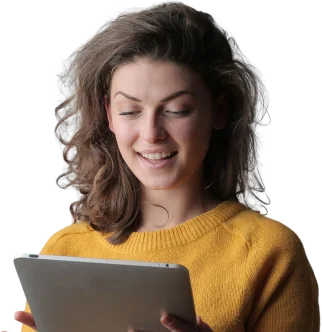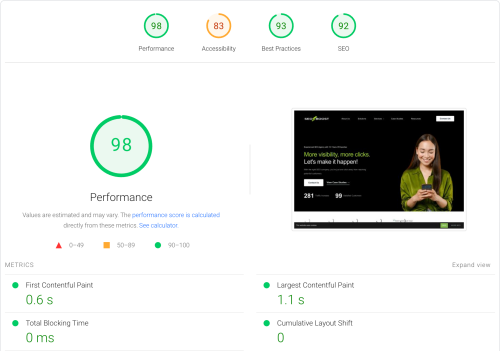Importance of SEO for Ecommerce Success
Ever wondered why some online stores just seem to pop up everywhere you look? Well, we’ve been diving deep into SEO for eCommerce, and let me tell you, it’s been a game-changer for our clients! SEO isn’t just about getting your site seen; it’s the magic that draws people in right when they’re searching for what you offer. And guess what? It’s way more budget-friendly than pouring money into ads.
Moreover, SEO practices are intrinsically linked to improving user experience and site credibility, factors that Google’s algorithms favor. This alignment not only boosts search rankings but also fosters trust and credibility among potential customers. The targeted nature of SEO attracts a qualified audience to the site, leading to higher conversion rates and increased sales, with organic search being a critical source of website traffic.
Ecommerce Platforms and SEO in 2024
Stepping into 2024 feels like entering a whole new world of eCommerce possibilities! The journey with eCommerce platforms and their dance with SEO strategies has been nothing short of a rollercoaster, constantly evolving and keeping us on our toes. It’s fascinating to see how choosing the right eCommerce platform can make or break your ability to shine in search engine results.
From our own adventures, we’ve seen firsthand the impact of this on driving organic traffic and making an online store thrive. Let me take you through the landscape of eCommerce platforms and SEO as it stands in 2024, sharing insights from our journey and the exciting trends shaping digital marketplace.
The Development of Ecommerce Platforms
Ecommerce platforms have become more sophisticated, offering a range of features designed to not only facilitate the creation and management of online stores but also to enhance their SEO performance. From customizable URL structures and meta tags to mobile optimization and fast loading speeds, these platforms are equipped with built-in SEO tools that cater to the latest search engine algorithms. The emphasis on user experience (UX) and mobile responsiveness reflects Google’s mobile-first indexing and the growing trend of mobile shopping.
Integration with Advanced SEO Tools
In 2024, Ecommerce platforms have deepened their integration with advanced SEO tools and applications, allowing store owners to conduct keyword research, competitor analysis, and SEO audits directly from their dashboard. This integration simplifies the process of optimizing product pages, descriptions, and images, making it easier for retailers to implement SEO best practices and stay ahead of algorithm changes.
AI and Machine Learning Enhancements
Artificial intelligence (AI) and machine learning technologies have been increasingly incorporated into Ecommerce platforms, offering predictive SEO insights and automated optimization suggestions. These technologies analyze vast amounts of data to identify SEO opportunities, predict trends, and provide actionable recommendations to improve search rankings and user engagement.
Key Components of Ecommerce SEO
Ecommerce SEO is crucial for online stores aiming to increase visibility, attract more traffic, and boost sales through organic search. Here are the key components of Ecommerce SEO:
1. Keyword Research
- Product-Specific Keywords: Focus on keywords that potential customers are likely to use when searching for your products.
- Long-Tail Keywords: These are longer and more specific keyword phrases that visitors are more likely to use when they’re closer to a point-of-purchase.
2. On-Page SEO
- Title Tags and Meta Descriptions: These should be unique for each page and include relevant keywords to improve click-through rates from search engine results pages (SERPs).
- Header Tags: Use header tags (H1, H2, H3) to structure content effectively. The H1 tag is particularly important for highlighting the main topic.
- Product Descriptions: Write unique and compelling product descriptions that include keywords without stuffing.
- URL Structure: URLs should be clean, readable, and include target keywords.
3. Technical SEO
- Site Speed: A faster website provides a better user experience and is favored by search engines.
- Mobile-Friendliness: With the increasing use of mobile devices for online shopping, having a mobile-friendly website is essential.
- Secure Sockets Layer (SSL): SSL certificates (HTTPS) are crucial for securing your website and gaining trust from visitors and search engines.
- XML Sitemap and Robots.txt: Ensure your XML sitemap is submitted to search engines and use the robots.txt file to control crawler access.
4. Content Marketing
- Blog Posts: Create informative and engaging blog content that addresses your target audience’s interests and questions, incorporating relevant keywords.
- Videos: Product demonstrations, tutorials, and customer testimonials can enhance user engagement and dwell time, which are positive signals to search engines.
5. Link Building
- Internal Linking: Use internal links to help search engines discover pages and to distribute page authority throughout your site.
- Backlinks: Acquiring high-quality backlinks from reputable sites in your industry can significantly boost your site’s authority and rankings.
6. User Experience (UX)
- Navigation: Ensure your site is easy to navigate, with a clear menu structure and intuitive user paths.
- Customer Reviews: Encourage customers to leave reviews, which can improve trust and influence buying decisions.
7. Social Signals
- Social Media Integration: While not a direct ranking factor, social media can increase brand visibility and drive traffic, indirectly benefiting SEO.
8. Local SEO
- Google My Business: For Ecommerce businesses with physical locations, optimizing your Google My Business listing can improve the SEO performance and local search visibility.
9. Analytics and Monitoring
- Google Analytics and Search Console: Use these tools to track your site’s performance, understand user behavior, and identify areas for improvement.
Ecommerce SEO is an ongoing process that requires regular monitoring and adjustments to adapt to changing search engine algorithms, market trends, and consumer behavior. By focusing on these key components, Ecommerce sites can improve their search engine rankings, attract more qualified traffic, and increase conversions.
Best Ecommerce Platforms for SEO in 2024
As of 2024, Ecommerce store has evolved, with several platforms standing out for their superior SEO capabilities. Here are some of the best platforms that are well-regarded for their SEO features:
1. Shopify
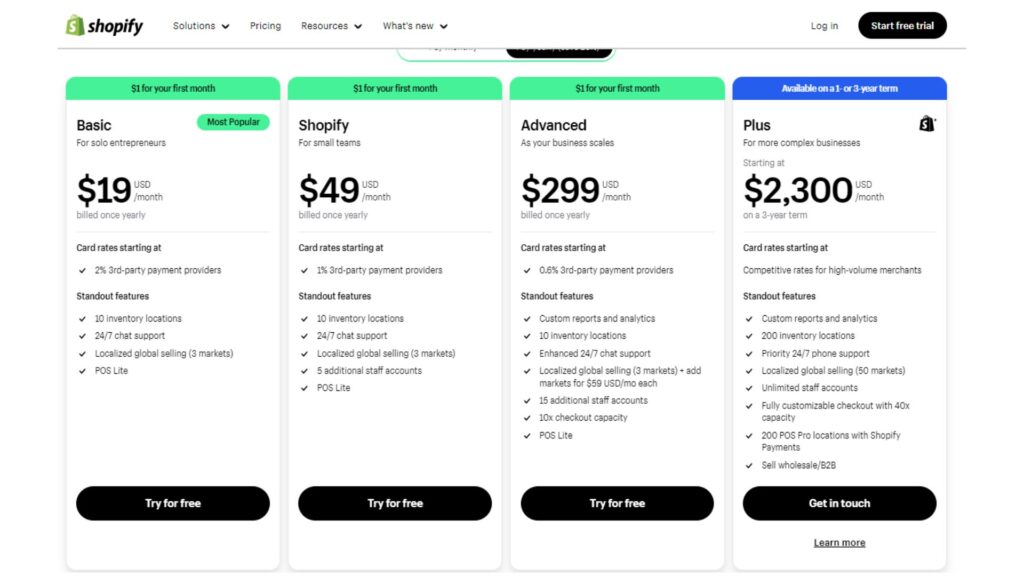
Built-in SEO Features in Shopify:
Shopify includes several built-in SEO features to help optimize your content:
- Automatic SEO Tasks: Auto-generated canonical tags to prevent duplicate content, automatic generation of sitemap.xml and robots.txt files, and auto-generated title tags that include your store name.
- Content Optimization Tools: Options to edit title tags, meta descriptions, URLs for blog posts, webpages, products, collections, and image alt texts.
- Social Media Integration: Themes are designed with social media linking and sharing options to facilitate marketing.
Pros:
Support for a Wide Range of Businesses: Shopify provides a holistic solution catering to various business needs, including service-based businesses especially for Ecommerce SEO.
Great for Dropshipping: Offers seamless integration with numerous apps for easy product import and inventory management.
Easy to Use and Setup: User-friendly interface and easy setup process, with no technical knowledge required.
Great Customer Service: 24/7 support with a comprehensive library of tutorials and guides.
Payment Processing: Supports major payment gateways and offers a wide range of international currencies and languages.
A Wide Variety of Themes: Offers a selection of free and premium themes that are highly customizable.
Mobile Friendly Themes: Ensures an exceptional user experience on any device.
Customization Options: Wide range of customization options with built-in Liquid programming language.
Tons of Apps and Plugins: A diverse ecosystem of apps and plugins for enhancing store operations.
Fantastic SEO and Marketing Tools: Offers great SEO and marketing features for online visibility.
Security: Provides encrypted checkout, advanced fraud detection tools, and essential security features.
Cons:
Pricing: Operates on a subscription-based model which can quickly add up.
Limited Customization: Certain limitations in customization, especially for the checkout and thank you pages.
Less Popular Coding Language: Built using Liquid and Ruby, which are less commonly used outside of Shopify.
Tedious Content Management: Shopify’s CMS may be less flexible compared to other platforms.
Expensive Paid Themes: Premium themes can be costly.
No Email Hosting: Does not offer email hosting, which can be a limitation for brand establishment.
Difficult Exit: Migrating store data, products, and themes to another provider can be challenging.
2. WooCommerce
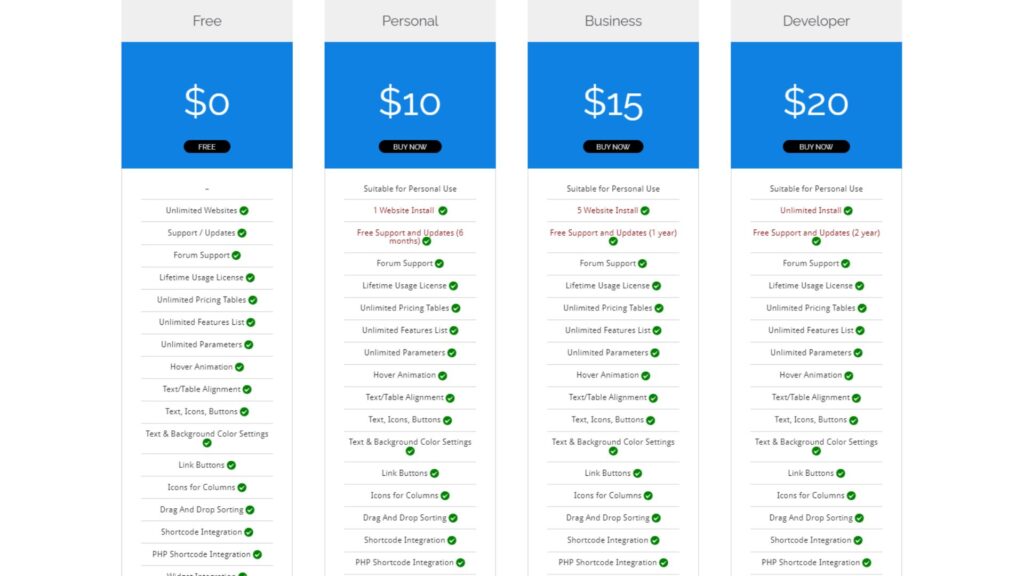
WooCommerce is a popular Ecommerce solution designed as a WordPress plugin, offering seamless integration with WordPress websites. It provides a flexible and user-friendly interface for setting up and managing an online store, with a variety of plugins, extensions, and themes to enhance functionality and customization. WooCommerce is known for its integration with WordPress, ease of setup, customization options, and potential for growth. However, scalability, technical knowledge requirements, and maintenance & updates are aspects that need consideration.
Pros of Using WooCommerce:
- Integration With WordPress: Seamless integration with WordPress, making it easy for those familiar with WordPress to manage their online store. It leverages WordPress’s powerful SEO features to enhance Ecommerce website.
- Easy To Setup: A straightforward setup process with a setup wizard to guide through initial steps, ensuring security and user-friendliness.
- Customization Options: Offers extensive customization and flexibility with a wide range of compatible WordPress themes and the ability to modify visual elements to match branding.
- Optimal Growth Potential: Scalable to manage large product catalogs and high traffic, supporting a variety of product types and expanding functionality through plugins and extensions.
Cons of Using WooCommerce:
- Scalability Challenges: As the store grows, it may require a robust hosting infrastructure to manage increased demand and ensure smooth performance.
- Technical Knowledge Required: Users unfamiliar with WordPress or Ecommerce may find a learning curve, and more complex customizations may require coding expertise or developer assistance.
- Maintenance & Updates: Regular updates are necessary for security and compatibility, which can introduce challenges with plugin conflicts or functionality issues.
WooCommerce stands out for its simplicity, versatility, and integration with the powerful content management capabilities of WordPress. It is an excellent choice for small businesses or those looking to sell products on their WordPress website. Despite its scalability challenges and the need for technical knowledge for advanced customizations, WooCommerce’s benefits make it a compelling option SEO platform for online stores.
Key SEO Features and Tips:
- Optimize Product and Category Page Titles: Incorporate relevant keywords to improve search rankings and user understanding.
- Utilize Meta Descriptions: Craft concise descriptions with keywords to improve click-through rates from search results.
- Optimize Product Slugs: Include keywords in your product URLs for better context to search engines.
- Use Categories and Tags: Organize your store for better user and search engine navigation.
- Create Unique Product Descriptions: Provide detailed and keyword-rich descriptions to enhance product visibility.
- Enable Breadcrumbs: Improve site navigation and structure visibility for search engines and users.
- Add Alt Text to Images: Use descriptive alt text with keywords for better image indexing and accessibility.
- Add Structured Data for Rich Snippets: Implement schema markup to enhance your store’s presence in search results with rich snippets.
- Use a WooCommerce SEO Plugin: Leverage plugins like Rank Math SEO, Yoast WooCommerce SEO, or All in One SEO for comprehensive optimization features.
- Optimize Site’s Speed and Performance: Ensure fast loading times to improve user experience and search rankings.
- Maximize Site’s Security: Protect your store from SEO spam and hacks to maintain your search rankings.
3. BigCommerce
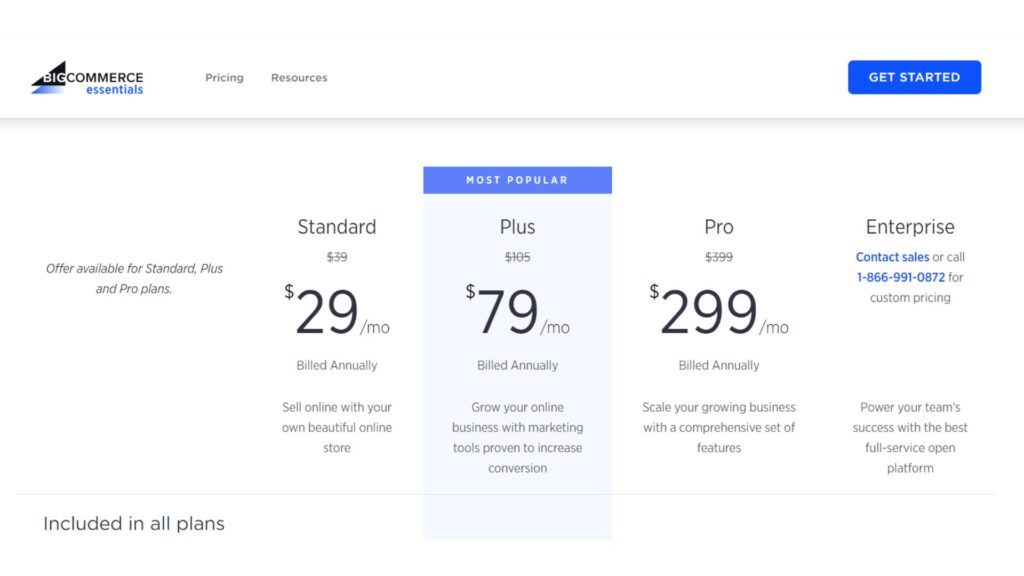
SEO Key Features
BigCommerce is recognized for its SEO-friendly features that are available right out of the box, making it a popular choice for merchants aiming for high search engine visibility. This platform provides a wide range of built-in SEO capabilities that can significantly enhance your online store’s search engine rankings.
- Optimized URLs: Automatically generates SEO-friendly URLs for product, category, and other pages, with the option for customization.
- Unique URLs: Ensures each page has a single URL to avoid duplicate content issues.
- Microdata (Rich Snippets): Built into product pages to improve search result listings with detailed information like ratings, pricing, brand, and stock levels.
- 301 Redirects and URL Rewrites: Facilitates easy renaming of products with automatic URL updates and redirects, maintaining SEO integrity.
- Content Delivery Network (CDN): A built-in CDN ensures your site loads quickly, a crucial factor for both user experience and SEO.
Utilizing BigCommerce SEO Fields
- URL Structure: Customizable for products, webpages, and categories to suit specific business needs, with a default SEO-friendly structure.
- Metadata: Essential for encouraging clicks through compelling meta descriptions, with BigCommerce allowing easy metadata management.
- Product and Category Description: Offers the opportunity to include target keywords within content, enhancing relevancy for search engines.
- Keywords: Supports keyword density analysis, aiding in the optimization process, though external keyword research is necessary for identifying target keywords.
BigCommerce SEO Apps & Integrations
BigCommerce integrates with major platforms like Google, Amazon, eBay, and Walmart Channel Cloud, expanding your store’s reach and opening new revenue channels. This integration is vital as a significant percentage of shoppers use multiple channels during their shopping journey.
Additional SEO Tips
- Link Building: Essential for driving organic traffic, especially in competitive industries. Combining strong technical SEO foundations with effective link building can significantly increase organic traffic.
- Social Media Promotion: Integrating SEO strategies with social media marketing can boost engagement and drive new traffic to your store.
- Content Marketing: An effective way to improve discovery and visibility in search. Creating and optimizing content around the right topics is crucial for sales success.
- Technical SEO: Ensures search engines recognize your website as valuable, improving rankings. BigCommerce’s platform maintenance helps alleviate many technical SEO concerns.
BigCommerce stands out as a reliable Ecommerce software solution, offering everything needed to manage an online store effectively. Its additional SEO features and support resources further enhance its appeal, making it a strong contender for merchants focused on optimizing their online presence for search engines.
Pros of Using BigCommerce:
- Multi-Storefront Capability: BigCommerce stands out by allowing merchants to manage multiple stores under one account, providing excellent value for money compared to competitors like Shopify.
- Built-in Ecommerce Features: Offers a generous range of built-in Ecommerce features, reducing the need for additional costly plugins.
- Superior Multi-Currency Features: Provides better multi-currency features than many key competitors, enhancing the shopping experience for international customers.
- No Transaction Fees: BigCommerce does not charge transaction fees, regardless of the payment gateway used.
- Unlimited User Accounts: All plans allow for unlimited staff accounts, making it easier to manage your store with a team.
- Third-Party Real-Time Shipping Quotes: Included on all plans, enhancing the accuracy of shipping costs provided to customers.
Cons of Using BigCommerce:
- Annual Sales Limits: BigCommerce imposes limits on annual online sales, which could be a constraint for growing businesses.
- Similar Free Themes: The free themes offered are too similar to each other, limiting design options for merchants looking for unique aesthetics without additional cost.
- Drag and Drop Editor Limitations: The platform’s drag-and-drop editor could be more intuitive and flexible, making it challenging to customize store layouts.
- Limited Font Selection: The number of typefaces included is limited, potentially restricting design choices for branding.
- Abandoned Cart Saver on Higher Plans: The valuable abandoned cart saver feature is only available on more expensive plans, limiting its accessibility for smaller businesses.
4. Magento (Adobe Commerce)
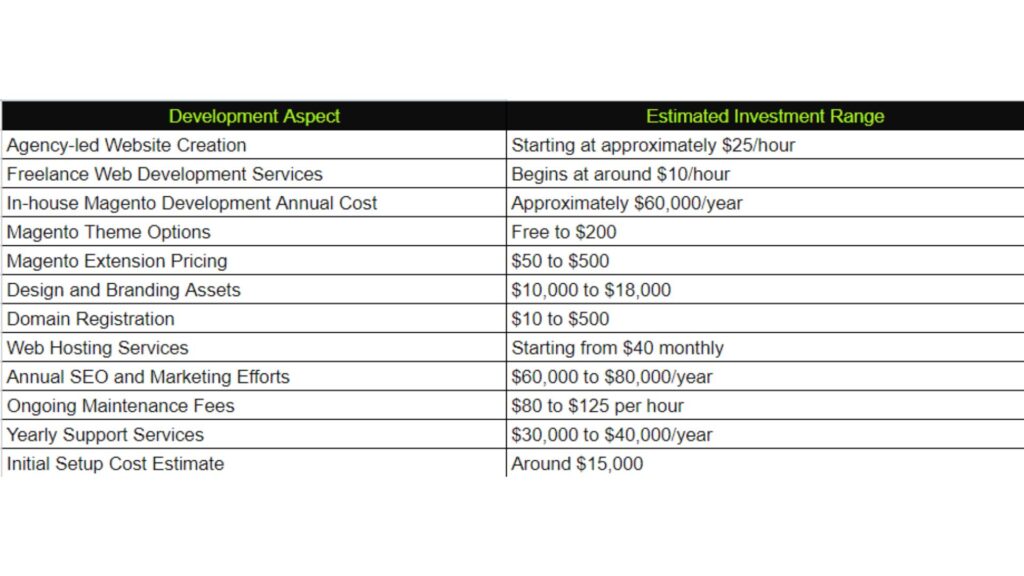
Magento, is one of the best SEO Ecommerce platform, is renowned for its robust built-in SEO features that empower stores to achieve higher rankings in search engine results pages (SERPs). Understanding and utilizing these features effectively can significantly enhance your Magento store’s visibility and drive more organic traffic.
Key Magento SEO Features
XML Sitemap: Magento automatically generates a sitemap, providing search engines with a roadmap of all your website’s pages. This aids in better indexing and understanding of your site structure.
Robots.txt and Meta Robots: These features allow you to control which pages search engines should index and which they should ignore, preventing indexing of duplicate or irrelevant pages.
Meta Tags: Magento enables you to specify meta titles, descriptions, and keywords for product, category, and CMS pages, directly influencing your SERP rankings and click-through rates.
Rich Snippets and Microdata: By default, Magento includes rich snippets in product pages, displaying essential information like ratings, pricing, and stock levels in search results, although the availability tag is not included.
SEO-friendly URLs: Magento supports the creation of concise and informative URLs, including the removal of the .html suffix for cleaner links. It also allows for the customization of URL structures to include keywords.
Category Path in URLs: While Magento allows for category paths in product URLs, it’s recommended to disable this feature or use canonical tags to avoid duplicate content issues.
URL Rewrites and Redirects: Magento facilitates the creation of automatic and custom redirects, ensuring that users and search engines are directed to the correct pages after URL changes.
Canonical Tags: To combat duplicate content, Magento enables the use of canonical tags, signaling to search engines which version of a page is the “official” one.
Speed Optimization: Recognizing the importance of site speed for SEO, Magento includes default features aimed at enhancing loading times, such as its content delivery network (CDN).
Image Optimization: Magento allows for the addition of alt tags to product images and logos, improving accessibility and helping search engines understand the content of your pages.
Enhancing Magento SEO
While Magento provides a solid foundation for SEO, success in search engine rankings requires ongoing effort and adaptation to evolving SEO practices. Here are additional tips to maximize your Magento SEO effectiveness:
Stay Updated: SEO trends and algorithms change frequently. Keeping abreast of the latest SEO practices and Magento updates can help you maintain and improve your rankings.
Content Quality: High-quality, relevant content is crucial for SEO. Ensure your product descriptions, blog posts, and informational pages provide value to your users and include targeted keywords.
Mobile Optimization: With the increasing importance of mobile search, ensure your Magento store is fully responsive and offers a seamless experience on mobile devices.
Use Extensions: Consider leveraging Magento SEO extensions to extend the platform’s default capabilities, addressing any specific SEO needs your store may have.
Magento’s SEO features, combined with a strategic approach to content and technical SEO, can significantly enhance your store’s visibility and attract more organic traffic. By optimizing these features and staying informed about SEO best practices, Magento store owners can effectively compete in the digital marketplace.
Pros of Magento for SEO
- Clear Site Architecture: Magento provides a well-organized structure that is beneficial for both users and search engines.
- Unique URL for Each Product: Ensures that each product has a single URL, avoiding duplicate content issues.
- Support for Multiple Product Variants: Allows many product variants to be listed under one URL, which is advantageous for SEO.
- Automatic 301 Redirects: Magento automatically generates 301 redirects after URL changes, preserving link equity.
- Structured Data Support: Offers built-in support for structured data, enhancing visibility in search results.
- Related Products Section: By default, Magento includes a related products section, which can help with internal linking and user engagement.
- Automatic Sitemap Generation: Magento can automatically generate sitemaps, including image URLs, which is crucial for SEO.
- Open-source and Actively Developed: Being open-source, Magento has a vast community of developers continuously improving the platform.
- Multiple SEO Add-ons: A wide range of SEO extensions and add-ons are available to enhance Magento’s default capabilities.
Cons of Magento for SEO
- Poor Performance: Magento’s default version can be resource-intensive, requiring a robust hosting solution to ensure optimal performance.
- JavaScript-heavy: The platform relies heavily on JavaScript, which can impact load times and search engine crawling.
- Complex Configuration: Magento’s extensive features come with a steep learning curve and a complex configuration process.
- Limited Bulk Operations: The admin panel offers limited options for bulk operations, which can be a drawback for stores with a large number of products.
- No Blog Feature by Default: Content marketing is crucial for SEO, but Magento does not include a blogging feature out of the box.
- High Development Costs: Due to its complexity, Magento developers tend to have higher hourly rates compared to other platforms.
6. Weebly
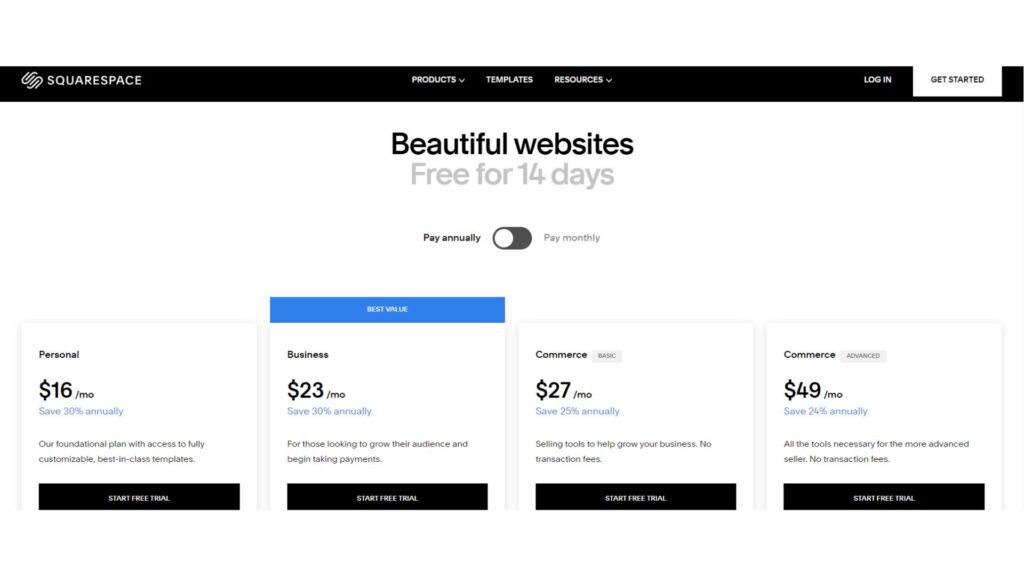
Squarespace SEO: Built-in SEO Tools
Squarespace provides a comprehensive suite of integrated SEO tools designed to enhance the visibility of websites and online stores in search engine results. These tools are built into every Squarespace site, ensuring users have the necessary features to optimize their sites for search engines and visitors alike. Here’s an overview of the key SEO features available in Squarespace.
Advanced SEO Tools
Squarespace offers advanced SEO tools that allow users to optimize their sites effectively. These tools include:
- SEO Checklist: A guide to Squarespace’s best practices for optimizing your site for search engines, helping demystify SEO and providing a solid foundation for your site’s visibility.
- Google Search Console Integration: Squarespace was the first website builder to integrate directly with Google Search Console, enabling users to see what keywords customers and visitors use to find their site.
- SEO Page Settings: Users can modify SEO page titles and descriptions without altering the page content seen by visitors. This flexibility allows for targeted optimization for search or social purposes.
- Control Over Visibility: Squarespace users can choose to hide pages from search engines, giving them control over which parts of their site are indexed.
- Social Media Integration: Users can control the image that appears alongside their content when shared on social media platforms.
Technical SEO Features
Squarespace sites are built with technical SEO in mind, including:
- Sitemaps: Automatically generated sitemaps in .xml format, eliminating the need for manual creation.
- Automatic Markup: Site content, like products and events, is correctly marked up by default to aid search engine indexing.
- SSL Security: All Squarespace domains include free SSL certificates, enhancing site security and potentially boosting SEO rankings.
- Clean URLs: Static URLs for all pages and collection items, which are easily indexed and read by search engines.
- Mobile Optimization: Squarespace sites are mobile-friendly, which is crucial for SEO as search engines increasingly prioritize mobile usability.
Ecommerce SEO
For online stores, Squarespace ensures that every product category page is SEO-friendly with static URLs. The platform is designed to maximize the visibility of brands and help shoppers find products easily. Store page URLs, navigation, and other elements are automatically optimized for search engines.
SEO Panel
Squarespace features a dedicated SEO panel that offers users control over critical details like site title, description, and page title formats. A built-in search preview tool shows exactly how a site will appear in search results.
SEO-Friendly Translations
For businesses targeting multiple markets, Squarespace optimizes site translations for search, increasing visibility in new markets without requiring extensive translation efforts.
Squarespace’s built-in SEO tools and features provide a robust foundation for optimizing websites and online stores for search engines. From technical SEO aspects like sitemaps and SSL security to advanced tools for managing page titles and social images, Squarespace equips users with everything needed to improve their site’s search engine visibility. Whether you’re building a creative portfolio, running an online store, or expanding into new markets, Squarespace’s SEO capabilities can help you stand out in search results.
Pros:
- Fantastic Templates: Squarespace offers around 168 high-quality, attractive templates that are more stylish than those provided by many competitors. These templates are particularly suitable for showcasing creative projects.
- Ease of Use: The platform is extremely user-friendly, making it simple for anyone to create and manage a website without needing web development skills.
- Good for Selling Online Courses: Squarespace provides simple but effective tools for selling online courses, making it a great option for educators and trainers.
- Great Image Management Tools: The platform offers robust image manipulation and management features, including access to Unsplash’s library of over 3 million royalty-free images and the ability to buy images directly from Getty.
- Free Domain with Annual Plans: Squarespace includes a free custom domain name (e.g., yoursite.com) with annual plan subscriptions.
Cons:
- No Multi-Currency Selling Features: The platform does not support multi-currency transactions, which can be a limitation for stores targeting an international audience.
- Doesn’t Allow Template Switching: Once you’ve selected a template in Squarespace 7.1, you cannot switch to another template, which may limit flexibility in redesigning your site.
- Limited Ecommerce Payment Processors: Squarespace offers a limited range of payment processors, which may not meet the needs of all merchants.
- No Support for Google Pay: The platform does not currently support Google Pay, which could be a drawback for stores looking to offer a wide range of payment options.
- No Phone Support: Squarespace does not offer phone support, which may be a concern for users who prefer speaking to a customer service representative for assistance.
- Limited Number of Integrations: Compared to some competitors, Squarespace offers a limited number of third-party integrations, which may restrict functionality for some users.
Additional Insights:
- Ecommerce Functionality: While Squarespace’s Ecommerce features are strong overall, there’s room for improvement, especially in terms of payment processing and advanced selling features.
- Content Management: Squarespace’s content management system is generally positive, with excellent blogging features and image management tools. However, the lack of autosave and revision history for blog posts is a notable drawback.
- Mobile Responsiveness: All Squarespace templates are fully responsive, ensuring that websites look great on any device. However, managing two versions of your site for mobile and desktop can add complexity.
Overall, Squarespace is a solid choice for individuals and small businesses looking to create a visually appealing website with ease. It’s particularly well-suited for creative projects, membership sites, and selling online courses. However, those with more advanced Ecommerce needs or who require extensive third-party integrations may need to consider other platforms.
6. Weebly
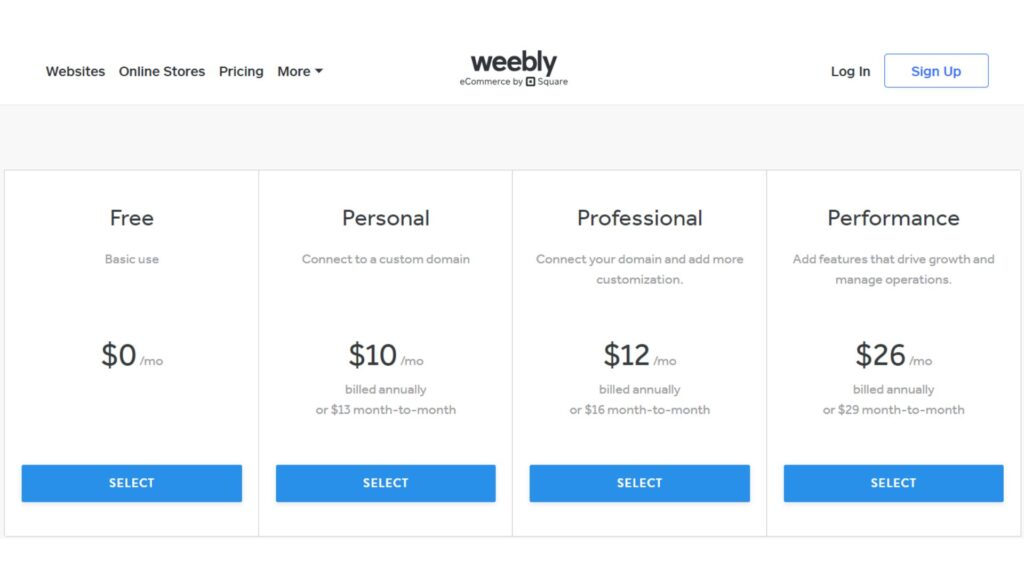
Key Features for SEO
Weebly is valued for its ease of use and the range of SEO features it offers, making it a viable option for small businesses and startups. Here are some key SEO features available on Weebly:
- Concise and Understandable Sitemap: Helps search engines index your site efficiently.
- Proper HTML Formatting: Ensures your site is easily readable by search engine algorithms.
- Meta Descriptions and Title Tags: Essential for informing search engines and users about the content of your pages.
- Responsiveness: Weebly sites are mobile-friendly, an important factor for SEO.
- URL Customization: Allows for cleaner, more descriptive URLs.
- Alt Text for Images: Improves accessibility and helps search engines understand the content of your images.
- Editing Meta Titles and Page Descriptions: Enables targeted SEO strategies.
Pros
- Ease of Use: Weebly’s drag-and-drop interface makes website building accessible to everyone.
- Free Domain: Offers a free domain with its Professional plan, aligning with competitors’ offerings for annual plans.
- Affordability: Weebly’s plans are more affordable compared to Squarespace and Wix, making it a cost-effective option.
- App Center and Integrations: Weebly has an app center and supports integrations with tools like Google Analytics and Mailchimp, though not as extensively as Squarespace.
Cons
- Limited Customization: Compared to WordPress, Weebly offers limited customization options, which might not suit users looking for advanced website building.
- Fewer Templates: While Weebly has fully customizable templates, the selection is not as extensive as Squarespace’s.
- SEO Features: The review does not detail Weebly’s SEO features extensively, suggesting that while Weebly includes basic SEO tools, it might not offer as robust SEO capabilities as some of its competitors.
7. Shift4Shop
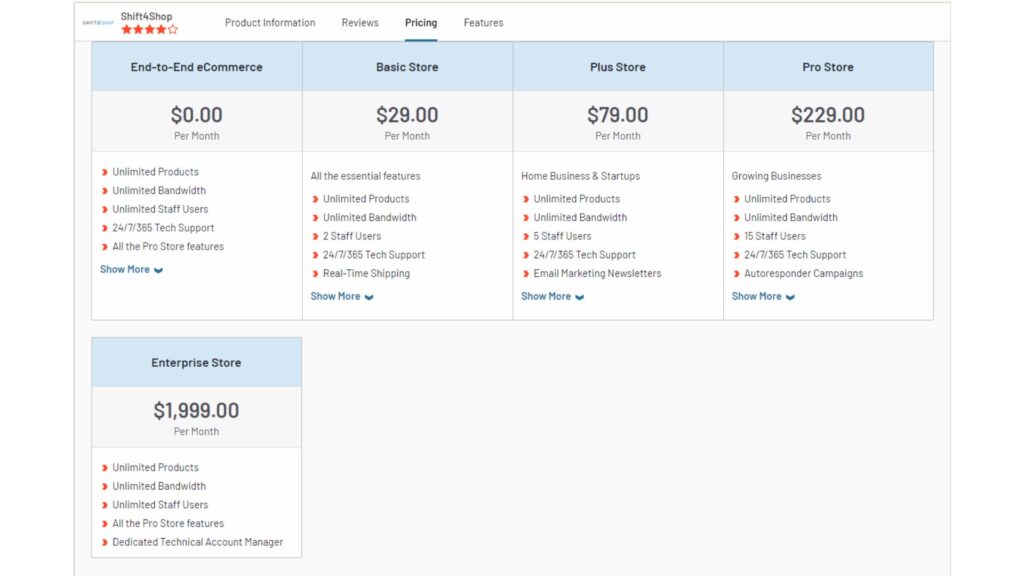
Key SEO Features:
- SEO-Friendly URLs: Allows for the customization of URLs to include relevant keywords, enhancing search engine visibility and user readability.
- Customizable Page Titles: Vital for SEO and social sharing, Shift4Shop enables the customization of page titles to accurately reflect the content and incorporate targeted keywords.
- Search-Friendly Navigation Structure: Ensures site navigation aids in SEO efforts, allowing for keyword-rich navigation links and a user-friendly browsing experience.
- Customizable Meta Descriptions: Offers the ability to craft compelling meta descriptions, which, while not directly influencing rankings, play a crucial role in click-through rates from search engine results pages.
- Image ALT Tags Control: Provides control over image ALT tags, aiding in better image search rankings and enhancing site accessibility.
- Customizable H1 Headings: Allows for the optimization of H1 headings for SEO, ensuring main page headlines contribute to search relevance.
- Canonical URLs: Helps prevent duplicate content issues by specifying canonical URLs, directing search engines to the “official” page version.
- Integrated Blogging Platform: Supports content marketing efforts with a built-in blogging module, crucial for adding fresh, relevant content to the site.
- Social Sharing Buttons: Facilitates easy social sharing, enhancing off-page SEO through increased exposure and backlinks.
- Automated XML Sitemap: Automatically generates and updates an XML sitemap, aiding search engines in efficiently indexing the site.
- Use of Your Own Domain Name: Encourages the use of a custom domain name, reinforcing brand identity and contributing to SEO efforts.
- 301 Redirects: Offers easy setup of 301 redirects, preserving link equity and redirecting traffic seamlessly when URLs change.
- Robots.txt Capabilities: Provides control over the robots.txt file, guiding search engines on which pages to index and which to ignore.
- Google Analytics Integration: Ensures seamless integration with Google Analytics, allowing for detailed tracking of SEO performance and visitor behavior.
- Schema.org Markup: Supports Schema.org markup for enhanced SERP displays, improving click-through rates by providing more informative search results.
Pros of Shift4Shop:
- Feature-Rich: Shift4Shop is lauded for its extensive array of unique tools and functionalities necessary for e-commerce businesses, including social wish lists, gift certificates, discounts and coupons, abandoned cart saver, and dropshipping integrations.
- Competitive Pricing: The platform is competitively priced, offering great value for its features. It provides a free plan for businesses that process at least $500 per month in sales and a premium plan for $29 per month.
Cons of Shift4Shop:
- Minimum Sales Requirement for Free Plan: The free plan requires users to process a minimum of $500 per month, which may be challenging for new e-commerce businesses in their early stages. This requirement also means the free version cannot be used simply to test-drive the platform.
- User-Friendliness: Shift4Shop may not be the most intuitive or user-friendly option available. Users have reported instances of the site being glitchy and buttons being unresponsive.
- Customer Support: While some users have noted improvements in customer support, many report that it still needs enhancement.
8. Volusion
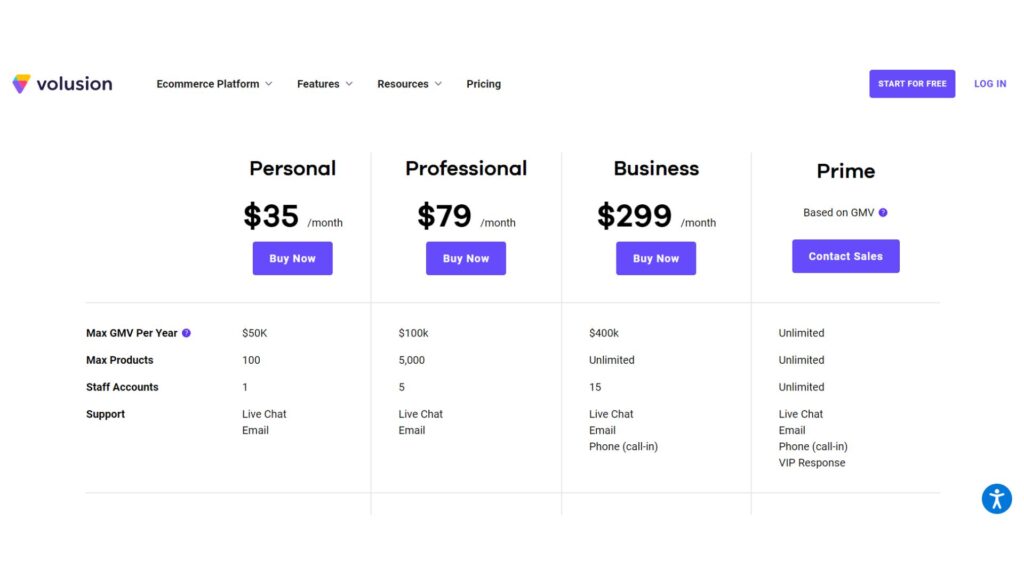
Key SEO Features:
SEO Audits: Volusion provides SEO audits to help site owners identify areas for improvement in content, design, meta tags, URLs, and more.
SEO Tools Integration: Offers tools for keyword research, content optimization, and implementing white-hat SEO tactics to build a reputable site.
SEO-Friendly URLs: Encourages the use of search engine-friendly URLs that describe the page content succinctly, improving readability for both search engines and users.
Product Page Optimization: Stresses the importance of optimizing individual product pages with brand names, model numbers, product titles, and unique descriptions to enhance search visibility.
Image and Video Alt Attributes: Recommends using alt attributes for images and videos to help search engines understand the content, boosting the SEO of product pages.
Measurement and Improvement: Suggests regularly measuring SEO results with tools like Google Analytics and making incremental improvements based on key performance indicators (KPIs).
Regular SEO Checks: Volusion has a site profile page that provides insights into the effectiveness of your SEO efforts, recommending regular checks and updates as necessary.
Pros:
- Good Forums: Users appreciate the forums for connecting with others facing similar issues.
- Membership Rewards: Setting up and managing a points awarding system is straightforward.
- Gift Certificate Management: Issuance and redemption of gift certificates are simple to manage.
- Site Design: Users find site design and redesign straightforward, with helpful design packages for customization.
- SEO Services: Shift4Shop offers comprehensive SEO services and knowledge on engaging customers and creating traffic.
Cons:
- Support Issues: Many users report poor experiences with support, including slow response times and unresolved tickets.
- Frequent Issues: Users have encountered frequent problems, such as server downtime, issues caused by updates, and broken integrations.
- Price Increases: Some long-time users have been automatically moved to higher plans due to sales volume, without the option to downgrade.
- Checkout and Payment Processing Problems: There have been reports of customers being unable to checkout or connect to payment processors, leading to lost sales.
- Outdated Infrastructure: Some users find the platform’s infrastructure outdated and the site structure complicated.
9. Wix
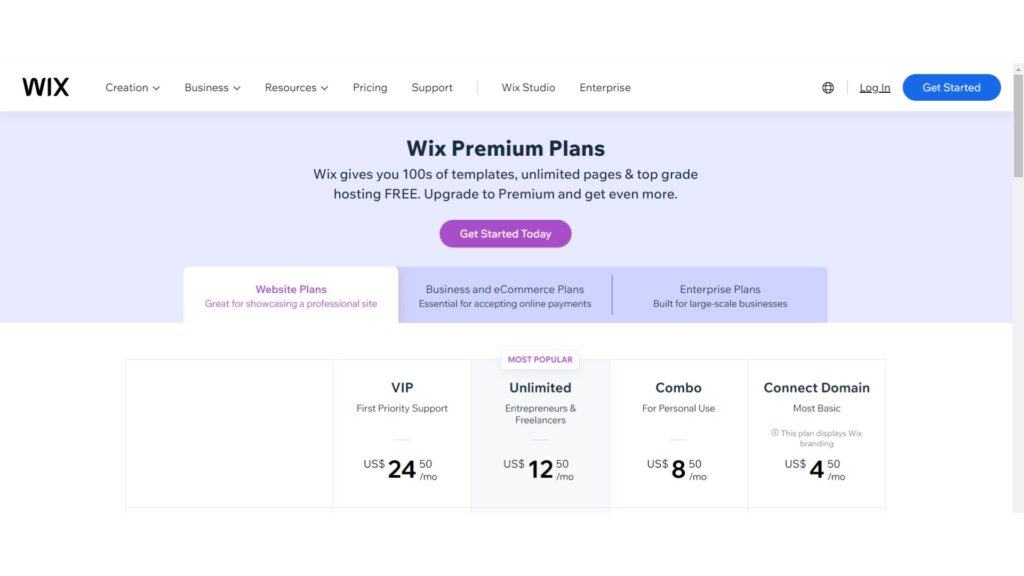
Wix provides a comprehensive suite of SEO tools integrated directly into its platform, designed to enhance your site’s visibility on search engines without the need for plugins or external tools. These features are built to ensure that your Wix site not only meets but exceeds modern SEO standards, aiming for higher search engine rankings.
Key SEO Features on Wix:
- Robots.txt Editor: Wix automatically generates a robots.txt file, which you can edit to guide how search engines crawl and index your site.
- Structured Data Markup: Automatically added to various pages (e.g., product pages, events, blog/forum posts) to qualify for rich results in search engines. You can customize these with your preferred schema from external tools.
- Server Side Rendering (SSR): Ensures search engines can fully read and index your site content by creating dedicated, optimized page versions.
- URL Customization: Allows editing of URL slugs for all site pages, including product pages and blog posts, with automatic updates to sitemaps and relevant meta tags.
- Custom Meta Tags: Auto-generated SEO-friendly meta tags for all pages, with options for customization to optimize search engine visibility.
- Robots Meta Tags: Wix adds these tags automatically, but you can customize them to control search engine interactions with your pages.
- Canonical Tags: Set by default but customizable to indicate the primary versions of pages for search indexing.
- Social Sharing Optimization: Customize the appearance of your pages on social platforms like Twitter, Facebook, and Pinterest with specific images, titles, and descriptions.
- SEO Settings: A centralized place to monitor and edit SEO elements like URL slugs, indexability, and structured data markup.
- XML Sitemaps: Dynamic image sitemaps are created automatically to improve image discoverability by search engines.
- Bulk 301 Redirects: Manage 301 redirects for URLs in bulk, with support for up to 500 URLs at once via CSV file upload.
- Bot Log Reports: Analyze how search engine bots crawl your site with reports on bot traffic, response status, and more.
- Content Delivery Networks (CDN) and Caching: Integrates with external CDNs in addition to Wix’s own solution, optimizing site load times.
- Image Optimization: Automatically optimizes images for search and speed, supporting SEO-friendly formats and converting larger images to WebP when possible.
- Accelerated Mobile Pages (AMP) for Wix Blog: Ensures faster loading times for blog posts on mobile devices.
- Mobile-Friendly: Automatically creates a mobile-friendly version of your site, with Editor X available for fully responsive projects.
- SEO APIs for Developers: Customize SEO settings with Velo APIs, allowing for client-side code modifications and automated content updates.
- Google Business Profile Integration: Manage your Google Business Profile directly from the Wix dashboard to enhance visibility on Google Search and Maps.
- Google Domain Verification: Verify your domain and submit your sitemap to Google Search Console directly from Wix.
- SEO for Multilingual Sites: Optimize SEO settings for each language on your site using Wix Multilingual.
These features demonstrate Wix’s commitment to providing users with the tools necessary to optimize their sites for search engines effectively. By leveraging these built-in SEO capabilities, Wix users can improve their site’s search engine rankings, enhance visibility, and attract more traffic.
Pros of Wix:
- Good Site Speed: Wix sites are fast, scoring high on speed tests, which is crucial for user experience and SEO.
- Massive Template Collection: Offers over 500 templates across various categories, catering to a wide range of needs and industries.
- Intuitive Drag and Drop Interface: The platform’s ease of use is enhanced by its drag-and-drop interface, allowing for easy customization without coding knowledge.
- Extend Site Features with Wix App Market: A rich ecosystem of ‘Apps’ enables users to add functionalities like blogs, forums, Ecommerce, and more with ease.
- Market Your Site Easily: Built-in SEO management and tools for social media posts and email marketing support effective site promotion.
- Tons of Extra Features: Includes additional tools like free HTTPS, quotations for customers, logo maker, integrated payments, and automated responders.
- Lots of Help and Support: Extensive support resources, including a dedicated support platform, WixAnswers, and a variety of tutorials and guides.
Cons of Wix:
- Templates Not Interchangeable: Once you choose a template and go live, you cannot switch to another without starting from scratch.
- Free Plan Forces Wix Branding: Sites on the free plan display Wix branding prominently.
- Tracking and Analytics Require a Paid Plan: Access to Google Analytics and similar tools is not available on the free plan.
- Your Site Isn’t Transferrable: Moving your site away from Wix can be difficult and expensive due to its proprietary technology.
- Premium Plans Are Single-Site Only: Premium features apply to one site per plan, which can be limiting if you manage multiple sites.
10. Square Online
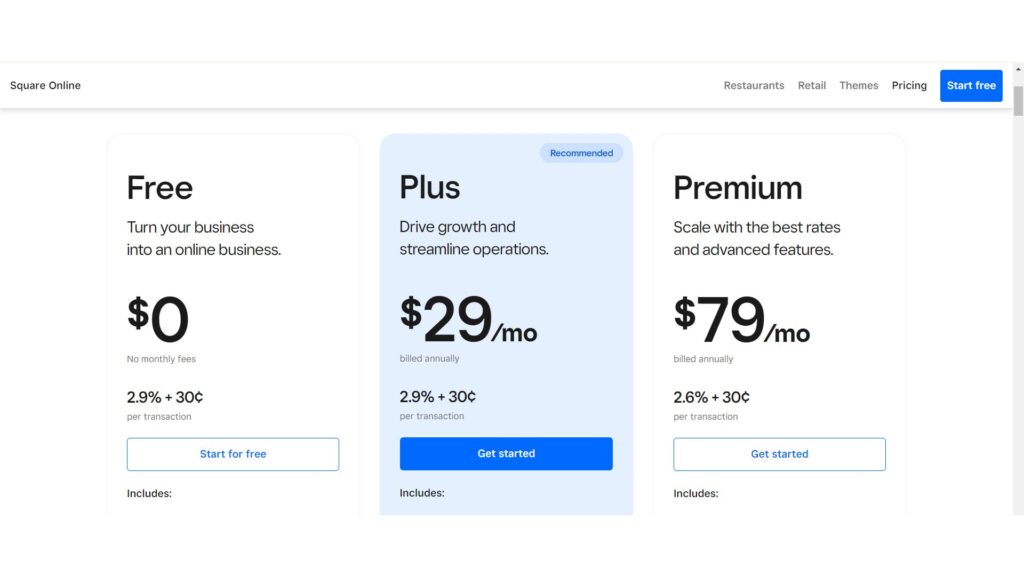
Key Features:
- Free Version Available: Allows businesses to start selling online without upfront costs, though payment processing fees apply.
- Unlimited Products: Sell as many products as you like, but the free plan limits sales to a Square-branded site or social media.
- Integrated Payment Options: Accepts various payment methods including credit cards and digital wallets.
- SEO Tools: Includes SEO tools for better page or product visibility on search engines.
- Social Media and Google Ads Management: Manage ads directly from the Square dashboard.
- Free Domain for the First Year: Available with the Plus plan, which also offers access to Square’s website builder.
Pros:
- Ease of Use: Square Online is known for its simplicity, making it easy for sellers to set up and manage their online store.
- No Web Hosting Needed: Eliminates the need for a separate web hosting service, simplifying the process of going online.
- Integration with Third-Party Apps: Over 200 integrations are available, enhancing functionality with accounting, loyalty, and marketing apps.
Cons:
- Limited Customer Support: Customer support is available but with limited hours, which could be inconvenient for some users.
- Transaction Fees: While the platform itself may be free, transaction fees apply to each sale, which could add up for high-volume sellers.
- Limited Customization: Some users may find the customization options insufficient, especially on the free plan.
Choosing the Right Platform for Your Needs
Factors to Consider When Selecting an Ecommerce Platform
Choosing the right Ecommerce platform is crucial for the success of your online business. Matrid Technologies highlights key factors to consider, ensuring you select a platform that meets your specific needs and supports your business’s growth. Here are the summarized points:
- Security: The platform must have robust security features like PCI compliance, SSL certificates, fraud prevention, and data backups to protect customer information.
- SEO: Opt for a platform with strong SEO capabilities, allowing for meta descriptions, customer reviews, and support for Google sitemaps to improve your site’s visibility.
- Responsive Web Design: Ensure the platform supports responsive design for an optimal shopping experience across all devices, including mobiles and tablets.
- Supports Multiple Selling Channels: The ability to sell across various channels like Facebook Messenger, Instagram, and Amazon can significantly increase revenue.
- Integrations: Look for a platform that supports essential integrations and plugins for functionalities like payment gateways, email marketing tools, and shipping apps.
- Technical Support: Reliable and prompt technical support is crucial for addressing issues like software outages or server downtimes efficiently.
- Scalability: The platform should be able to scale with your business, accommodating growth without imposing exorbitant fees for additional features or storage.
- Price: Consider the platform’s pricing structure, including setup, maintenance, and any additional costs, to ensure it fits within your budget.
Selecting the right platform from the start is vital to avoid the hassle and expense of switching later. By considering these factors, you can make an informed decision that aligns with your business objectives and budget constraints.
Matching Platform Features with Your SEO Goals
Looking for an Ecommerce platform features with your SEO goals is a critical step in ensuring that your Ecommerce site not only attracts the right audience but also ranks well on search engines, leading to increased visibility and sales. Here are key considerations to align platform features with your SEO objectives:
1. Customizable URL Structures
- SEO Goal: Improve URL readability and keyword relevance.
- Platform Feature: Look for platforms that allow you to customize your URLs to include relevant keywords and follow a logical hierarchy. This makes it easier for search engines to understand the content of your pages and for users to recognize what the page is about.
2. Meta Tags and Content Optimization
- SEO Goal: Enhance page metadata for better search engine indexing.
- Platform Feature: The ability to customize meta titles, descriptions, and headers (H1, H2, etc.) on your site. This feature is crucial for optimizing each page for specific keywords and improving click-through rates from search engine results pages (SERPs).
3. Mobile Responsiveness
- SEO Goal: Cater to the growing mobile user base and improve mobile search rankings.
- Platform Feature: Ensure the platform offers responsive design templates that adapt to different screen sizes. Google prioritizes mobile-friendly websites, so this feature is essential for SEO.
4. Speed and Performance Optimization
- SEO Goal: Decrease page load times to improve user experience and search rankings.
- Platform Feature: Platforms that offer built-in tools for optimizing images, caching pages, and minimizing code can significantly improve site speed. Fast-loading sites are favored by search engines and users alike.
5. Rich Snippets and Structured Data
- SEO Goal: Enhance how your pages are displayed in SERPs with rich snippets.
- Platform Feature: Support for structured data markup (like Schema.org) enables search engines to better understand your content and present it more attractively in search results, potentially increasing click-through rates.
6. Integrated Blogging Platform
- SEO Goal: Generate organic traffic through content marketing.
- Platform Feature: A built-in blogging platform allows you to create and manage content easily. Regularly updated, relevant content can drive traffic, improve SEO, and position your site as an authority in your niche.
7. SEO-Friendly Sitemaps
- SEO Goal: Ensure search engines can easily crawl and index your site.
- Platform Feature: Automatic generation of XML sitemaps that can be submitted to search engines. This helps ensure all your pages are found and indexed.
8. Social Media Integration
- SEO Goal: Leverage social signals to boost SEO efforts.
- Platform Feature: Easy integration with social media platforms can enhance your content’s visibility and shareability, indirectly affecting your site’s SEO through increased traffic and engagement.
9. Robust Security Features
- SEO Goal: Protect your site’s integrity and user data.
- Platform Feature: Features like SSL certificates, secure checkout processes, and regular security updates. A secure site builds trust with users and is ranked higher by search engines.
10. Analytics and SEO Tools Integration
- SEO Goal: Monitor performance and optimize strategies based on data.
- Platform Feature: Easy integration with tools like Google Analytics and Google Search Console allows you to track your SEO performance, understand user behavior, and make informed decisions to improve your SEO strategy.
When selecting an SEO-friendly Ecommerce platform, ensure it aligns with these features to meet your goals effectively. This alignment is crucial for building a strong online presence, attracting the right audience, and achieving long-term success in the digital marketplace.


![The Ultimate On-Page SEO Checklist for 2024 [Template Included]](https://seoboost.io/wp-content/uploads/2024/06/Social-Thumbnail-–-The-Ultimate-On-Page-SEO-Checklist-for-2024-Template-Included.jpg)