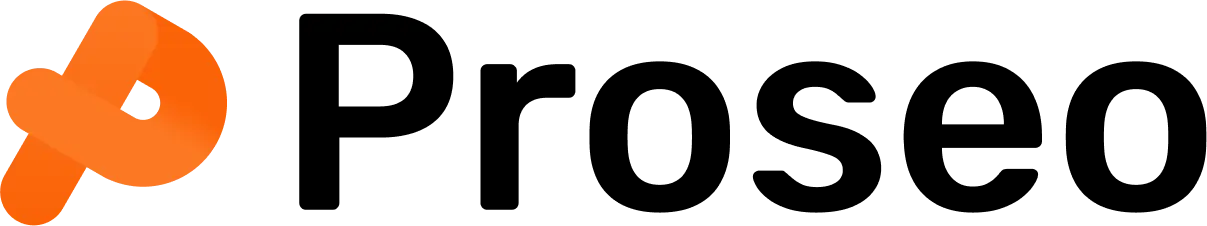Imagine spending years building your website’s SEO, climbing search engine rankings, and finally hitting those traffic milestones—only to lose 80% of your organic traffic overnight because of a poorly executed website migration.
Sounds like a nightmare, right? Well, it’s a reality for many businesses that jump into site migration without a solid SEO migration checklist.
Even major brands aren’t immune. In 2023, WooCommerce moved from WooCommerce.com to Woo.com—only to see their SEO performance tank. Rankings plummeted, traffic vanished, and the new site struggled to recover. In the end, they had to move their site back to the old domain to stop the bleeding.
So, what went wrong?
Skipping critical steps in the website migration process—like setting up proper 301 redirects, testing on a staging site, and ensuring search engines like Google properly index the new website.
If you’re planning a site move, this guide will help you avoid these costly mistakes. We’ll walk through a complete website migration checklist, covering everything from SEO best practices to using Google Search Console and Google Analytics to track progress.
Whether you’re migrating your website to a new domain, switching CMS platforms, or simply redesigning your entire site, following a site migration checklist will ensure a smooth site migration without tanking your rankings. Let’s dive in!
What Is Website Migration? (And Why It Can Affect SEO)
If the thought of moving your website gives you anxiety, you’re not alone. A site migration is one of the riskiest SEO moves a business can make. But what exactly is a website migration?
Simply put, migration is the process of making major changes to your current site that can impact how search engines and users find your website. This can include moving to a new domain, redesigning the website architecture, or even switching to a different CMS. And if done wrong? Say goodbye to your hard-earned SEO results and hello to rankings freefall.
The key to a successful website migration is having a structured migration checklist to ensure that every step—redirects, indexing, and tracking—is handled properly.
Types of Website Migrations (And Which One You’re Doing)
1. Domain Change (Moving to a New Domain)
Switching from oldsite.com to newsite.com? This is one of the riskiest website migration types because search engines like Google see the new site as a completely different entity. If not handled correctly, you could lose rankings, traffic, and authority.
- Key SEO task: Set up 301 redirects from the old site to the new one and update your Google Search Console settings.
2. CMS Migration (Moving to a New Platform)
Switching from WordPress to Shopify? Divi to Elementor? This kind of site migration involves a major backend shift that can break URLs, structured data, and even site speed.
- Key SEO task: Make sure your website structure remains intact and conduct a technical SEO audit post-migration.
3. Site Redesign & URL Structure Change
- Key SEO task: Crawl your site before and after the redesign to track any lost pages and broken links.
4. HTTP to HTTPS Migration
- Key SEO task: Ensure every page redirects correctly and update internal links to the HTTPS version.
5. Server/Hosting Change
- Key SEO task:Back up your site before making any changes and test load times on the new site.
Ready to migrate your websitewithout losing your SEO?
Let our SEO experts handle the migration process while you focus on growing your business.
Why a Migration Checklist is Non-Negotiable
A site migration isn’t just about moving things around—it’s about improving performance, staying competitive, and keeping your SEO intact. But why go through the trouble? Here’s why a successful site migration is worth it:
- Better user experience: A new site with improved speed, design, and navigation keeps visitors happy and engaged.
- Stronger SEO performance: Whether you’re updating site pages, fixing outdated structures, or improving mobile-friendliness, a well-planned SEO site migration helps your website ranks properly.
- Keeping up with tech changes: Sometimes, your old website just can’t keep up. Migrating to a modern CMS or a faster server ensures better site performance.
- Branding & business growth: Changing domains? Rebranding? A website migration process helps align your site with your business goals.
- Security & compliance: Moving from HTTP to HTTPS? Upgrading hosting? A website migration checklist ensures security improvements don’t cost you rankings.
Your SEO Checklist for Successful Site Migration
So, you’ve decided to go all in on a website migration. Exciting? Yes. Terrifying? Also yes.
Before you start moving things around, you need to prep like an SEO pro. A poorly planned site migration process can lead to lost traffic, broken pages, and a serious rankings drop. But with the right migration checklist, you can ensure a smooth site migration while keeping your SEO intact.
Here’s everything you need to do before your site move.
1. Benchmark Your Current SEO Performance
Before migrating a website, you need a clear picture of where you currently stand. This will help you compare performance before and after the migration goes live.
Key Steps:
- Track organic traffic & rankings using Google Analytics and Google Search Console.
- Crawl your site with tools like Screaming Frog or Sitebulb to log all existing URLs.
- Identify top-performing site pages (these are your SEO MVPs—you don’t want to lose them!).
A successful SEO migration strategy starts with knowing what you have before you start moving things around.
2. Create a Full Backup of Your Site
Because let’s be honest—things can go very wrong during a migration project. Having a copy of your site ensures you can roll back if something breaks.
Key Steps:
- Backup all content on your website, including images, files, and metadata.
- Save a complete export of your database and site architecture.
- If you're using a CMS like WordPress, use backup plugins or your hosting provider’s backup options.
Think of this as your SEO insurance policy—you hope you won’t need it, but you’ll be glad you have it if you do.
3. Map Out Your Redirect Strategy
One of the biggest reasons a site migration can tank SEO is a messy redirect strategy. If old URLs just disappear, users and search engines like Google will hit dead ends—bad for rankings and bad for user experience.
Key Steps:
- Map old URLs to new ones to ensure a successful migration.
- Use 301 redirects (not 302s!) to tell Google where content has moved permanently.
- Check for broken links to your site and update internal linking where needed.
4. Set Up a Staging Site for Testing
You wouldn’t launch a new site without testing it first, right? A staging site allows you to test changes before your site goes live.
Key Steps:
- Clone your old website to a staging environment.
- Keep the staging site blocked from indexing (use noindex tags or robots.txt to prevent Google from seeing it as duplicate content).
- Test the migration process, including redirects, site speed, and structured data.
A staging site is your chance to catch issues before they become real problems on the live site.
5. Optimise & Clean Up Before Migration
A site migration SEO project is a great time to clean up old content, optimise site pages, and improve website architecture.
Key Steps:
- Remove duplicate content or outdated pages.
- Optimise metadata, headings, and schema markup for better SEO performance.
- Improve site performance by optimising images and fixing slow-loading pages.
Don’t just move the mess—migrate your site with a better SEO strategy in place.
SEO Site Migration Process
Now that you’ve prepped, backed up, and planned your website migration, it’s time for the main event—the migration process itself.
A successful site migration isn’t just about hitting “publish” on your new site and hoping for the best. You need to follow a structured site migration checklist to ensure that SEO efforts aren’t wasted and traffic doesn’t disappear overnight.
- Launch on the staging site first – Before making anything live, test everything in your staging site to catch broken links, missing content, or indexing issues.
- Implement your redirects – Make sure your old URLs properly point to your new site so users and search engines can still use to find your website.
- Update Google Search Console – Submit your new XML sitemap and let Google know about the change to your website to speed up indexing.
- Perform a site crawl – Use tools like Screaming Frog to compare the old site and migrated site, checking for missing site pages or redirect errors.
- Monitor SEO performance – Track rankings, organic traffic, and any SEO migration tasks using Google Analytics and Search Console.
- Fix issues fast – If you notice traffic drops or indexing problems, take action immediately to ensure a smooth site migration.
Even with the best migration plan, things can go wrong—so keep an eye on your data and be ready to troubleshoot.
Post-Migration SEO Audit
You’ve completed the website migration, hit publish, and your new site is live—but the work isn’t over yet. Now comes the crucial step: the post-migration SEO audit. This is where you ensure everything is working properly, rankings remain intact, and nothing got lost during the migration.
Skipping this step? Bad idea. A single missed redirect or indexing issue can affect SEO and undo years of hard work.
- Re-Crawl your site – Use Screaming Frog or Sitebulb to scan for missing site pages, broken links, and redirect errors.
- Check Google Search Console – Make sure Google is indexing your new site properly and submit your updated sitemap.
- Monitor traffic & rankings – Keep a close eye on Google Analytics to see if there’s a dip in traffic after moving a website. A temporary fluctuation is normal, but a major drop? That’s a red flag.
- Fix any redirect issues – Double-check that all 301 redirects are working and leading to the correct URLs on your site.
- Update backlinks & external links – If your site owners changed domains, reach out to partners and directories to update any links to your new site.
- Ensure local SEO is intact – If location-based SEO is important for your business, update Google Business Profile and any local SEO strategy elements that may have changed.
A smooth site migration isn’t just about performing a migration—it’s about ensuring your SEO visibility remains possible after launch.
Common SEO Migration Mistakes That Can Wreck Your Rankings
A website migration can either be a strategic move that boosts performance or a disaster that tanks your traffic. If you skip key steps in your site migration checklist, your rankings can plummet overnight. Here are the most common mistakes that can affect SEO and how to avoid them.
Forgetting to Set Up Proper Redirects
One of the biggest SEO killers during a site move is failing to redirect old URLs to the correct pages on your new site. If search engines and users hit 404 errors, you’ll lose rankings and authority fast. A missing redirect can mean valuable site pages disappear from search results.
Neglecting Google Search Console Updates
After performing a migration, search engines need to be informed of the changes. If you don’t update Search Console, Google may struggle to index your new site, leading to a drop in traffic. Without submitting an updated sitemap, Google won’t efficiently crawl your website migration.
Not Running a Full Site Crawl
Many businesses migrate their site without first checking for broken links, missing metadata, or duplicate content. Failing to crawl your site before and after migration means you won’t know what’s missing or what’s broken. SEO elements like structured data and internal linking can get lost in the shuffle.
Skipping the Staging Site Test
A smooth site migration starts with testing on a staging site before launch. If you don’t, you risk launching a website that is built with major technical errors, slow load times, or incomplete pages. Without testing, you might not realise key site pages aren’t functioning properly until it’s too late.
Losing SEO-Optimised Content & Metadata
One of the easiest ways to lose SEO rankings is forgetting to transfer critical metadata during a website migration. Title tags, meta descriptions, alt text, and structured data can all disappear if not properly migrated. This mistake can make a once high-ranking page completely invisible.
Ignoring Post-Migration SEO Tracking
SEO work doesn’t end when your new site is live. If you don’t monitor rankings, traffic, and crawl errors using Google Analytics and Google Tag Manager, you won’t catch issues in time. A drop in organic traffic after migration isn’t always immediate, but without tracking, you won’t know what’s causing it.
A website migration checklist isn’t just a suggestion—it’s a must-have. Skipping steps can mean months of lost rankings and traffic. The best way to protect your SEO visibility is to plan, test, and track every part of the migration process.
Best Tools for a Smooth Site Migration and Ongoing SEO Success
A website migration without the right tools is like trying to move houses without boxes—you’ll end up losing things along the way. To ensure a smooth site migration and protect your SEO visibility, you need the right tech stack to track changes, fix issues, and optimise performance.
Here are the must-have tools for every site migration checklist:
1. Google Search Console
This is your direct line to Google, helping you monitor indexing, submit sitemaps, and catch crawl errors before they become major SEO disasters. As soon as your new site is live, submitting your updated sitemap and monitoring for indexing issues is a must.
2. Google Analytics
3. Screaming Frog
4. Ahrefs or SEMrush
To track keyword rankings and backlinks, Ahrefs or SEMrush come in handy. A well-planned SEO migration guarantees that your rankings don’t take a nosedive, and these tools let you monitor keyword shifts post-migration. They also help with backlink management, allowing you to identify lost links and reach out to site owners for updates to your new site.
5. Sitebulb
For those who want a deeper, more visual analysis, Sitebulb offers a detailed look into technical SEO issues that might not be obvious. Whether it’s redirect chains, duplicate content, or indexation problems, Sitebulb flags potential roadblocks in your website migration checklist so you can fix them before they hurt your rankings.
Key Takeaways for a Successful Site Migration
A website migration without the right tools is like trying to move houses without boxes—you’ll end up losing things along the way. To ensure a smooth site migration and protect your SEO visibility, you need the right tech stack to track changes, fix issues, and optimise performance.
Here are the must-have tools for every site migration checklist:
- Plan everything in advance – Rushing a site migration is the fastest way to lose rankings. Follow a detailed migration checklist to ensure nothing is missed.
- Redirects are non-negotiable – Set up and test 301 redirects to ensure your old site properly directs traffic to the new site.
- Monitor SEO performance closely – Use Google Search Console and Google Analytics to track how the migration affects SEO and catch any red flags early.
- Crawl before and after the migration – Compare the site pages and technical structure of your old site and new site to ensure no content is lost.
- Keep an eye on backlinks – If you’ve moved to a new domain, update links to your site to maintain SEO authority.
How to Future-Proof Your SEO Site Migration
- Regular SEO audits – Even after a successful SEO site migration, you need to check for technical issues, indexation problems, and ranking shifts.
- Stay updated on algorithm changes – SEO doesn’t stop after a site migration checklist—search engine algorithms evolve, and your strategy should too.
- Optimise for user experience – A well-migrated new site means nothing if users bounce due to slow speed or poor navigation. Ensure that your site is fast, mobile-friendly, and engaging.
- Work with experts – If you’re not an SEO specialist, navigating the process of moving a website can be overwhelming. That’s where we come in.
Need an SEO-Proof Website Migration? Let’s Talk!
If you’re planning a site migration and want to make sure your site retains its rankings and traffic, our team is here to help. We’ve helped businesses successfully relaunched their websites while maintaining SEO visibility.
Contact us today to get expert guidance on your SEO migration checklist and ensure a hassle-free transition to your new site!