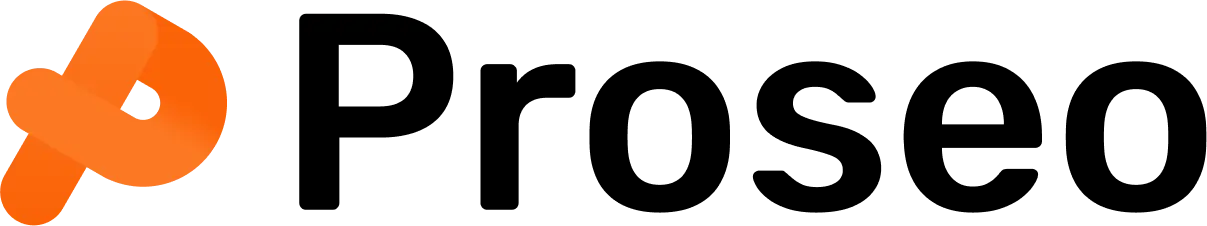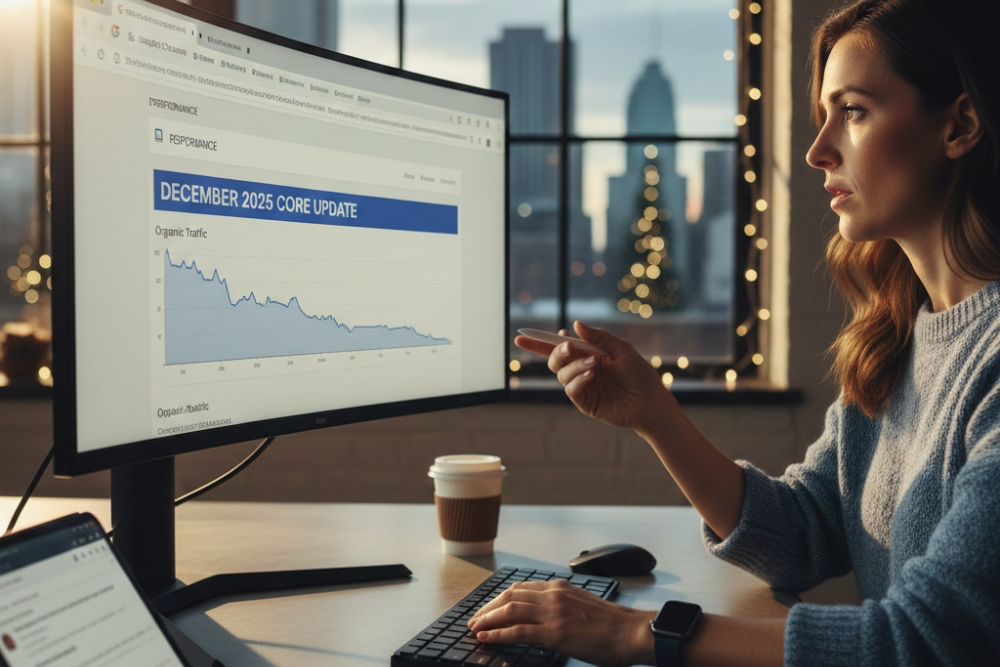Get found by search enginesand the AI ones, too.
Fully managed SEO services that help you stay visible where it counts: Google, ChatGPT, and beyond.
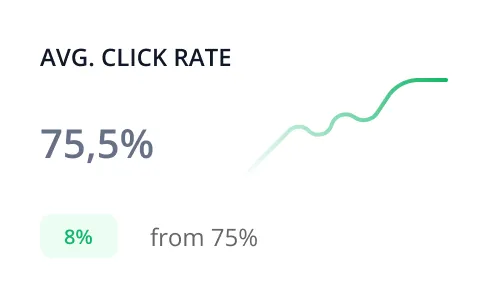
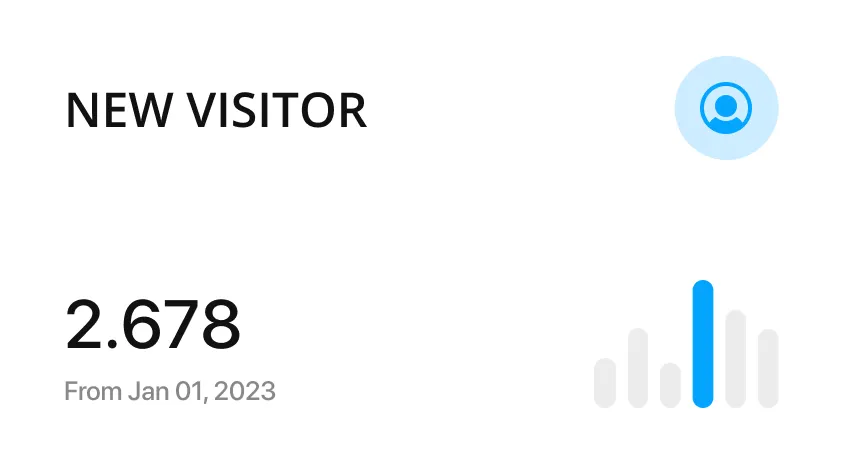


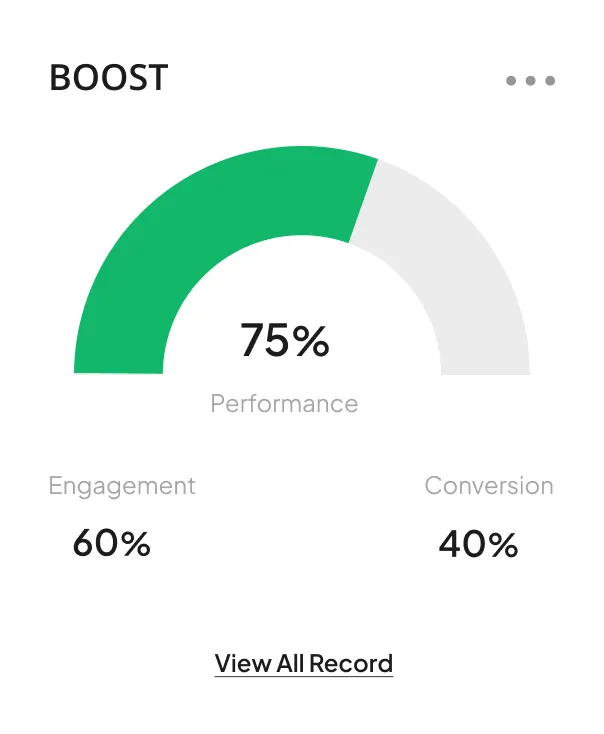
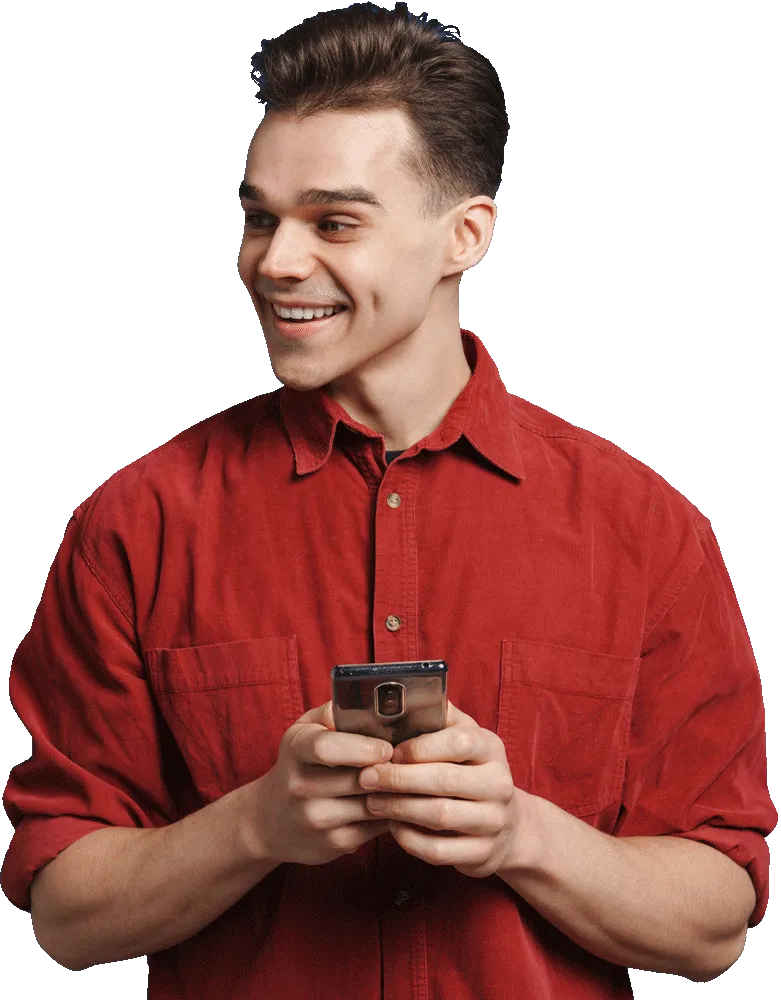
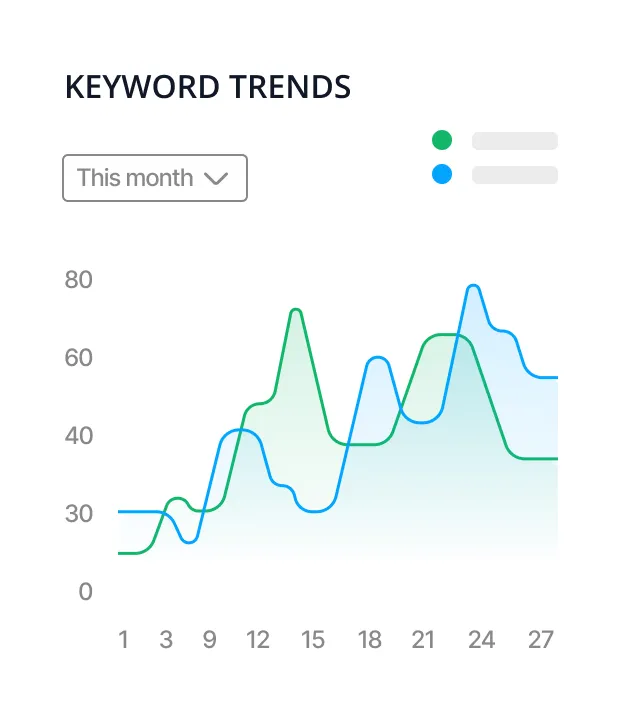
Trusted by Growing Companies
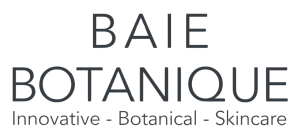


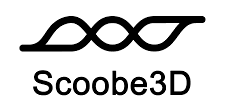


SEO that actually getsGoogle, AI, and LLMs
Because traditional SEO wasn’t built for the AI era, and pretending otherwise is costing you visibility.
Here’s the hard truth most SEO agencies won’t say out loud:
You can’t keep using 2010s search engine optimisation tactics and expect to rank in 2026 AI search results.
The game has changed. And it’s not just about search engines anymore, it’s about generative AI, LLMs, AI summaries, and AI visibility in tools like Google’s AI Overviews and ChatGPT’s citations.
At SEOBoost, we do what most SEO companies avoid: We rethink everything.
Yes, AI SEO built for how people really search now.
Traditional SEO strategies were built for pages, not prompts. But in this AI era, users ask questions, not keywords, and your brand needs to show up in AI answers, summaries, and generative search results.
We blend classic search engine optimisation with AI SEO services designed for platforms like Google AI Overviews and LLMs.
Because if you're not rethinking how you optimise, you're optimising for the past.
From technical SEO to off-page SEO, we’ve always handled the work others avoid. Now, we’re tackling AI integration too, helping your site become easier for AI systems to understand, summarise, and rank.
That means better AI search visibility, fewer random traffic drops, and SEO that adjusts to algorithm shifts before they hit.
Because the best AI SEO agencies speak human and machine.
Want to win in generative search? You’ll need more than backlinks and meta tags. We use AI tools, creative strategy, and generative AI prompt engineering to make your brand speak fluently to both people and platforms.
From content that ranks in AI overviews to engine optimisation services built for AI models, we combine storytelling with structure to boost your visibility in AI, while staying true to your brand voice.
You can’t game AI. But you can build for it. We optimise your content so it works for real people and the AI platforms that help them find answers.
Our approach to AI SEO improves visibility across traditional search, generative engine optimisation, and emerging AI search engines.
Think of us as your guide through the messy middle of traditional SEO and AI, getting you seen where it matters most.
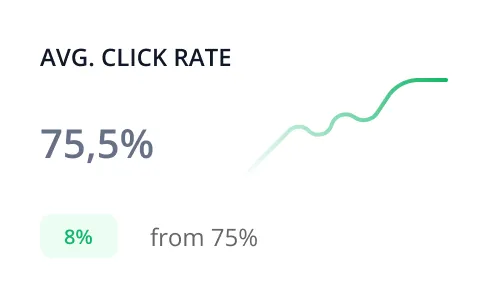


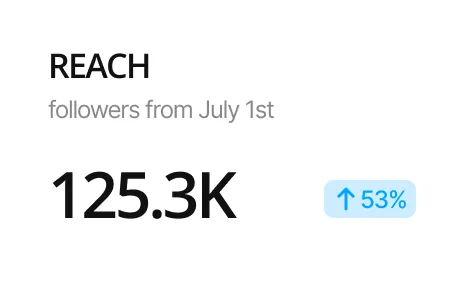
A strategy that works today, tomorrow, and when AI rewrites the rules.
We build SEO strategies that get you seen and stay relevant even as search engines evolve and AI tools start curating the web.
From audience-focused content to future-proof optimisation, we don’t just aim for rankings, we aim for resilience. Your business grows. We handle the changes.
Optimised Website
Future-ready SEO, made for your business
Forget old-school SEO checklists. Our solutions are designed for websites that want to win in AI search, generative results, and across evolving search engine platforms. From audits to AI SEO services, we help you stay seen, searchable, and future-proof.

AI Search Optimization
We optimise your site for AI search and generative engines like ChatGPT and Google AI Overviews, helping your brand appear in AI results, not just search engine listings.

Technical SEO + AI Site Audits
Our SEO audit combines traditional site checks with AI-powered engine optimisation, spotting issues that impact how AI platforms understand and rank your site.

AI SEO Services for Better Visibility
Get seen where it counts. Our AI SEO services are built to improve search engine visibility and help your site rank across traditional, generative, and AI-driven search.

Generative AI Content SEO
We craft SEO content that speaks to both users and large language models, using generative AI to improve AI SEO visibility and drive deeper engagement across all channels.

Custom SEO Strategies for the AI Era
We don’t use cookie-cutter playbooks. Our customised SEO plans align with evolving AI search trends, blending creativity, prompts, and engine optimisation best practices.

AI + Human SEO Collaboration
With a team of expert humans and smart AI tools, we bring the best of both worlds. Our SEO agency blends code, content, and context to help you rank in AI, and stay there.
With us, it’s not just about ranking, it’s about staying relevant in the age of AI. Let’s optimise your site for what’s now and what’s next.
Our SEO Solutions & Flexible Pricing
We offer tailored SEO strategies built for today’s search and tomorrow’s AI-driven platforms. With pricing plans for every budget, from startups to enterprises, our scalable services deliver real results.
FlexiBoost Plan
$500+/mo
- Dedicated SEO pros with next-gen know-how.
- Choose your focus: content, technical, local, or GEO strategy.
- SEO aligned to business goals and audience intent.
- Transparent reporting and ongoing optimisation.
Popular Choice
PartnerBoost Plan
$1500+/mo
For businesses ready to outsource full-time SEO experts with guaranteed results.
- Full-time SEO experts embedded in your team.
- All-in-one SEO & GEO support tailored to your niche.
- Lower cost than hiring in-house.
- Access to premium tools and AI-optimised strategies.
- Fast setup and seamless integration.
LaunchBoost Plan
$1000+/mo
Perfect for businesses that need a one-time SEO setup or quick performance boost.
- Flexible option for short-term or high-priority work.
- Expert support for audits, AI visibility, or launches.
- Clear scope, fast turnaround, real results.
- Includes audits, content, keywords, and tech fixes.
How we help businesses growon search, and beyond.
From boosting rankings to driving organic traffic and AI-driven visibility, our strategies help businesses grow in all the right ways.
We’ve helped brands stand out in search engines and in emerging platforms like ChatGPT and Google’s AI overviews always with a tailored approach.
But don’t just take our word for it. Hear from the businesses we’ve helped grow and imagine what we could do for yours.
SEOBoost is my hidden ace for driving increased online leads. Their expertise has played a pivotal role in enhancing the online visibility of the various businesses we've launched. I highly recommend them for their professional SEO services!
Founder & CEO
Mutzii and her team have worked with us for a couple of years, and it has been a pleasure to collaborate. They are great all-rounders, with skills in a wide variety of areas. Their analytical and reporting skills are very thorough and well-presented.
Managing Director
The team has elevated our website from a mere digital brochure to a dynamic lead magnet. Thanks to their website and marketing expertise, we’ve shifted from barely capturing any leads to consistently receiving multiple leads each week.
Head of Marketing
SEOBoost has transformed our accounting and finance website! Their SEO expertise has significantly improved our rankings and user experience. We're now attracting more qualified leads and seeing a noticeable increase in engagement.
Managing Director
Got questionsabout AI SEO?
In the age of AI search and generative engine optimization, not every strategy still makes sense. This section covers what today’s brands really need from a modern SEO agency, from AI SEO services to engine optimisation that actually moves the needle.
Still have questions about AI SEO or visibility in AI search?
As a leading AI SEO agency, we’re here to help you navigate generative search, optimise smarter, and stay visible in a changing search landscape.
AI SEO uses machine learning, generative AI, and large language models (like ChatGPT and Google’s AI Overviews) to improve search engine visibility. Unlike traditional SEO, which focuses on keywords and backlinks, AI SEO services optimise your site for how AI systems read, understand, and rank content. With generative engine optimisation, your site is positioned to show up in AI-generated answers, summaries, and voice search, not just classic SERPs.
Because the way people search has changed. AI platforms now summarise content, answer questions, and filter what people see before they even reach a website. If you’re not optimising for AI search visibility, you risk being left out of the conversation entirely. We help brands rank in AI by crafting content and strategies tailored for AI responses, generative search, and platforms like Google’s AI Overviews.
Our AI SEO services blend the best of search engine optimisation, technical SEO, and AI tools to build strategies that perform across both traditional search and emerging AI platforms. We handle everything: from SEO audits and structured data to content strategy, generative AI prompt engineering, and even engine optimisation for LLMs. It’s a comprehensive, future-ready approach, not just another “SEO package.”
Not at all. We’ve built customised SEO services for startups, scale-ups, and established brands alike. In fact, smart, affordable SEO is more important than ever, especially as AI reshapes search. You don’t need a Fortune 500 budget, you just need the right SEO agency that understands how to leverage AI without overcomplicating it. That’s what we do best.
We’re not your average SEO agency chasing outdated best practices. We're a top-rated SEO company built for the AI era, blending creativity, code, and cutting-edge AI to help your brand appear in AI search results. Our team of SEO specialists builds custom strategies, guided by data and powered by proprietary AI, to get real results, not just reports. With us, it’s not just about traffic. It’s about lasting visibility in AI and long-term growth.
Still have questions about AI SEO or visibility in AI search?
As a leading AI SEO agency, we’re here to help you navigate generative search, optimise smarter, and stay visible in a changing search landscape.
Ready to rank in AI, not just Google?
Work with an AI SEO agency that understands engine optimisation for the future of search. Book a free call and let’s build your visibility in the age of AI search and generative SEO.